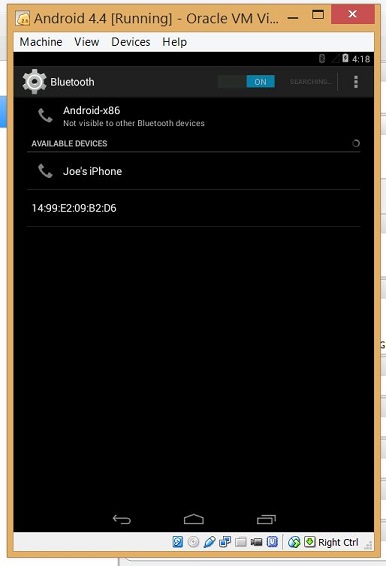Nick Brand
Bud Vaporer
(early) r.e.m. fan?I'm the type of guy that likes to take a couple hits at a time. One of the main reasons why the Herbalizer and FF work so well for me. I want one of these new S&B vapes so bad, but the heat up time between cool downs and possible lack of battery life may dissuade me.
I guess there's a good reason why the FF battery life is as poor as it is - rapid heating is a big drain on a battery.

(mostly) Pure convection seems to have that price. The boys over at Thermovape shared a lot of the challenges they had in that regard.
If you use the device at home, and keep it plugged into the charger while using it, and in between, you shouldn't have any problems running out of power. I put to use an already-had USB extension cord to make that easier.
Your preferred "take a couple hits at a time" would be optimal with this unit, as it would just take little hits off the battery to maintain the temp.
Two (other) variables that's being left out of the battery charge life reports is:
1. temp that the unit has to heat up from when cold
2. the ambient temp of the air coming in that it has to heat up
Beyond just the two above, there are going to be a few more factors effecting results.
Possible tweaks to extend battery life could maybe include some sort of wrap-around that insulates the heating unit even further and pre-heats the incoming air. Having the temp read-out will be a valuable tool to monitor tweak progress. Some discoveries found with this unit could be possibly used on other vaporizers as well.
Looking forward to connecting to it the app so that I can run it commando- all bells and whistles turned off, to help max batt charge life.
In the meantime, this purple haze x thai (ace seeds) homegrown's* dark berry and musty wine barrel flavor is coming through brilliantly. No conduction-y off-flavors to interfere with the enjoyment. I also substituted the fine screen into the bottom of the cooling unit, to keep it, and the vapor, cleaner. I use a fine screen in the Volcano, and the valve only gets honeyed, not caked in plant material gak. A soak in a strong dish detergent solution is all it takes to clean up.
happy vaping
*growing me own cabbage saves enough coin to occasionally splurge on devices like this.
i never buy cabbage from the store.
btw, can't we all just vape along?
Last edited:


 good for you. I'm happy you think less is more, but only getting 28 hits out of one charge is still piss poor performance in my book.
good for you. I'm happy you think less is more, but only getting 28 hits out of one charge is still piss poor performance in my book. to your lung capacity
to your lung capacity ... the MiniVAP being so big I usually use it with a small water tool (Zapubbler) mated to the flexicone.
... the MiniVAP being so big I usually use it with a small water tool (Zapubbler) mated to the flexicone. )
)