-
SCAM WARNING! See how this scam works in Classifieds.
You are using an out of date browser. It may not display this or other websites correctly.
You should upgrade or use an alternative browser.
You should upgrade or use an alternative browser.
The Mighty/Mighty+ by Storz & Bickel
- Thread starter Roger D
- Start date
vapviking
Old & In the Way
It was just one page back...can someone explain how exactly the boost feature work ? I got a recent replacement and I like to check if it has this feature.
My mighty has boost! I've been a crafty guy for the past two years, but picked up a mighty during the post-thanksgiving madness.
I started off at 365, like on crafty, and then, just like on crafty, i double-tapped the power button, not really thinking about it. The 'desired temp' number started flashing and jumped to 383.
I've been playing around with it and a double-tap will pretty consistently engage boost mode - it seems to remember the last difference between normal and boost and apply it to the normal temperature.
Here's a relevant page from the manual - it's a bit messily written but confirms my experience:
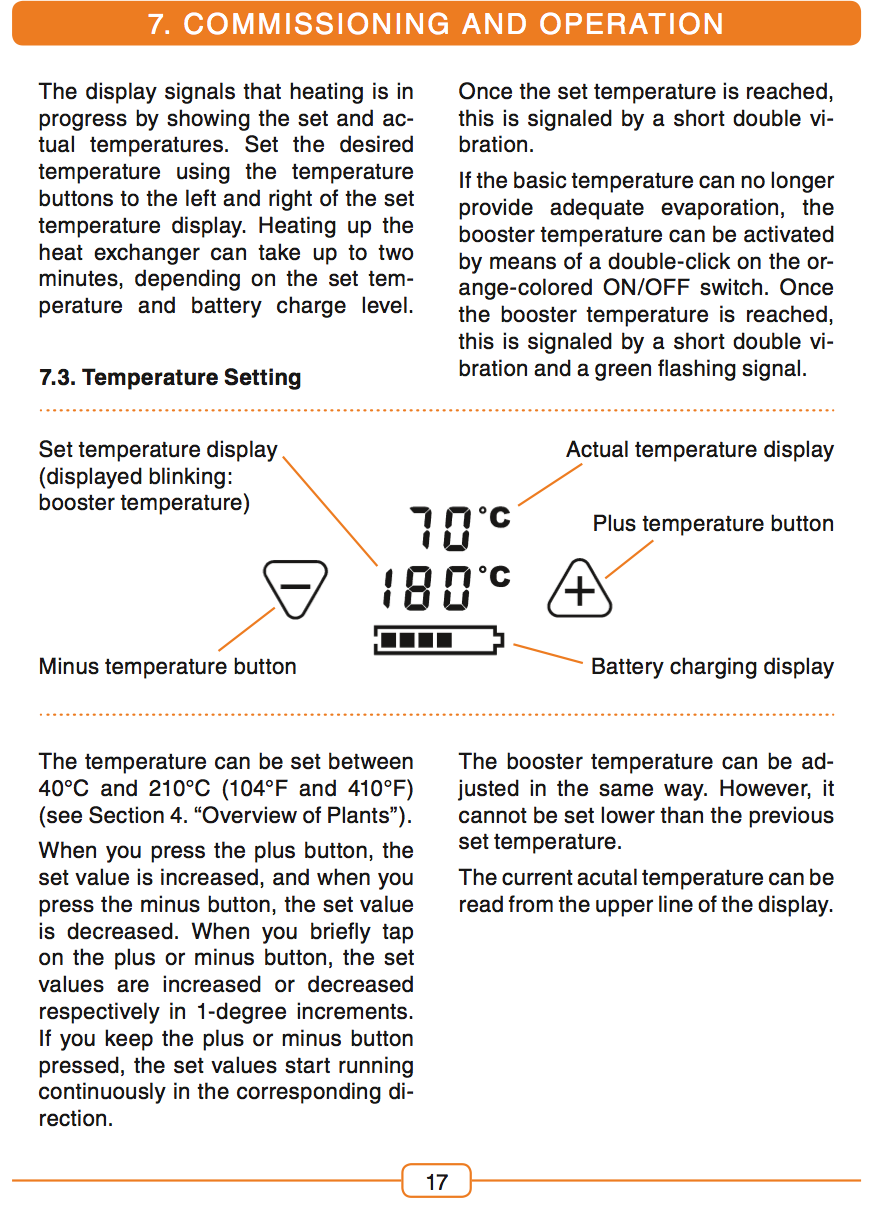
Why not the S&B Mighty car charger?Just got my mighty from randy (ah thank you)
I love this vape tho. It does have the boost feature.
My only concern is the battery and how long it will last. Time will tell!
Until then, I am very happy with this thing!!
Can anyone recommend me a car charger?
I have a Nitecore D-2 external battery charger (for another vape's batteries) and it came with a wire to plug into car power (12 volt). That wire will charge Mighty but at a slower rate than the S&B. I'm sure there are lots of options, but the S&B won't break the bank and makes sense for something you're hooking up to your $400 investment, to reference recent post by @Thcgos.
I used to run Crafty battery down all the time and car charger was necessary to keep up. For over a year now I've not needed to purchase one for Mighty, nor have i used that Nitecore wire except once to try it out. Mighty's battery charge life is great.
biohacker
Intermittent Hashing
My only concern is the battery and how long it will last. Time will tell!
My Mighty just reached 2 years old.... battery works great! Not as good as new obviously, but honestly it's not very far off. It was shared as a daily driver with another Mighty so not completely overused, but still put through its paces! (My usage is about 2g/day).
mitchgo61
I go where the thrills are
My Mighty #1 is 18 months old this month. Used constantly, and so far no perceptible battery issues. (I couldn't be happier with this puppy!)Just got my mighty from randy (ah thank you)
I love this vape tho. It does have the boost feature.
My only concern is the battery and how long it will last. Time will tell!?
Vaporcussion
Well-Known Member
i believe that was the same with the Crafty boostthe only way i've seen to get out of boost is to shut the unit off.
Question; how do you physically change the boost min/max amount?
Receptor
Well-Known Member
Interesting....remains@ 1min. 25sec. here>365degrees. Sessions are near always timed.
Should check/time on my recent back up from a member......testing.testing soon.
Hey, these portable units have really been a life changer for me.
Ables me to a much improved, better life style..... outdoorsy.
CANNABIS.....Cluster Headache remission...9yrs
Good-to-Go!!
Should check/time on my recent back up from a member......testing.testing soon.
Hey, these portable units have really been a life changer for me.
Ables me to a much improved, better life style..... outdoorsy.
CANNABIS.....Cluster Headache remission...9yrs
Good-to-Go!!
Last edited:
The Doser Dozer arrived today!
Thanksgiving unto @Ratchett for this cool dosing capsule filling tray!
Not quite available on his Delta3d Studios store yet.
Sent me this sample unit for testing, wearing S&B team colors.
Here's a comparison pic for size:
He said a larger size tray could be made. Hmmm...20 capsules at a time
When can i order this?!?
ChooChooCharlie
Well-Known Member
When can i order this?!?
Very soon.
After testing, I was a dick and asked @Ratchett to make a couple design changes.
He's a bit swamped, but told me he's on it.
blackstone
Well-Known Member
That boost is cool! I thought a '+10' button would be good or plus 12. but that solves that!
And mine doesn't seem to have it
I wonder if they can fit it to any Mighty that comes back for batteries or service.
Also in this Mighty I now doubt if they'll bother putting the bluetooth, app, or any advances on oven temp ramping, as is becoming common now.
The boost alone seems adequate in this beast!
Might be nice to cancel the haptic and screen lights now and again but it's not a big deal.
From what I read, and going on other devices, I'd imagine you double-click to bring up boost mode flashing temp, and as this flashes.. If you input nothing further it will go directly to boost but if you adjust temp while the numbers flash, it will be the boost temp you're adjusting then.
If so, genius.
If not, they should give me a job!
How I tried to check mine:
Turn on Mighty, set to 40C to save heat time, or whatever temp you like.
After it reaches temp, take a fake puff or two, wait a while.
Then double click your power button. If it has the feature, some numbers should flash.
Mine doesn't have it or else I'm doing this wrong!
And don't forget, not too long ago some lucky customers also spoke of an added few end of sesh vibrations so you can now decide about standby mode kicking in or not.
And could that clean bowl top @cloudsosmoke mentioned be another stealth materials upgrade, or maybe it is just keeping the temperature down does it.
Does it also prevent/lessen the line of brown in the seam on the bowl top? That used to annoy me a little but it's a small trade off for what this thing is!
And mine doesn't seem to have it

I wonder if they can fit it to any Mighty that comes back for batteries or service.
Also in this Mighty I now doubt if they'll bother putting the bluetooth, app, or any advances on oven temp ramping, as is becoming common now.
The boost alone seems adequate in this beast!
Might be nice to cancel the haptic and screen lights now and again but it's not a big deal.
Question; how do you physically change the boost min/max amount?
From what I read, and going on other devices, I'd imagine you double-click to bring up boost mode flashing temp, and as this flashes.. If you input nothing further it will go directly to boost but if you adjust temp while the numbers flash, it will be the boost temp you're adjusting then.
If so, genius.
If not, they should give me a job!
can someone explain how exactly the boost feature work ? I got a recent replacement and I like to check if it has this feature.
How I tried to check mine:
Turn on Mighty, set to 40C to save heat time, or whatever temp you like.
After it reaches temp, take a fake puff or two, wait a while.
Then double click your power button. If it has the feature, some numbers should flash.
Mine doesn't have it or else I'm doing this wrong!
@jim-bob
First it was the reinforced casing and two minute shutoff, now they've added boost.
And don't forget, not too long ago some lucky customers also spoke of an added few end of sesh vibrations so you can now decide about standby mode kicking in or not.
And could that clean bowl top @cloudsosmoke mentioned be another stealth materials upgrade, or maybe it is just keeping the temperature down does it.
Does it also prevent/lessen the line of brown in the seam on the bowl top? That used to annoy me a little but it's a small trade off for what this thing is!
HellsWindStaff
Dharma Initiate
Boost seems negligible for me cause I vape high and just hold the button for like 3 seconds to go up 10 towards end of session. Cool to see them adding stuff to it though IMO kind of needless with the arrows and temp display already.
Love all this long life Mighty talk! 18 months here coming up on 19 soon. Works as good as it did when I got it. Like one less session so batteries a tad weaker. I don't use it everyday but it probably averages out to once a day. It's my go to for friends, effortless.
Love all this long life Mighty talk! 18 months here coming up on 19 soon. Works as good as it did when I got it. Like one less session so batteries a tad weaker. I don't use it everyday but it probably averages out to once a day. It's my go to for friends, effortless.
ChooChooCharlie
Well-Known Member
@HellsWindStaff - don't forget how it remembers your starting temp, so you don't need to lower the temp back yourself for the next session.
I always overshoot when holding down either the plus or minus button, followed by that annoying tap, tap, tap in the other direction to correct.
This new boost feature saves button presses, but it also removes your concern with the temp or display. Maybe they should add a "crafty" feature next, like a stealth mode with no display, initiated by holding down minus button while turning it on.
I always overshoot when holding down either the plus or minus button, followed by that annoying tap, tap, tap in the other direction to correct.
This new boost feature saves button presses, but it also removes your concern with the temp or display. Maybe they should add a "crafty" feature next, like a stealth mode with no display, initiated by holding down minus button while turning it on.
HellsWindStaff
Dharma Initiate
Something that tracks usage time would be awesome I always thought that was a really cool feature on the Crafty, just how often am I getting stoned! 

CanadianFlowers
Vapor Enthusiast
The screen is extemely bright, especially in a dark room or car
Dabberhashery
electrobubblerizer
I just bought one of these and I'm a bit underwhelmed considering all the positive comments about the Mighty. I'm vaping at the pre set 180c/356f and finding that the unit heats up quite a lot throughout the session so much so that I'm having to use the water tool that came with it.
Currently I am struggling to see any more value here than something like an Arizer Solo which so far I think suits water tools such as my f-bomb diffuser much better.
Struggling with a bit of buyer's remorse for the price tbh
Currently I am struggling to see any more value here than something like an Arizer Solo which so far I think suits water tools such as my f-bomb diffuser much better.
Struggling with a bit of buyer's remorse for the price tbh
CanadianFlowers
Vapor Enthusiast
I just bought one of these and I'm a bit underwhelmed considering all the positive comments about the Mighty. I'm vaping at the pre set 180c/356f and finding that the unit heats up quite a lot throughout the session so much so that I'm having to use the water tool that came with it.
Currently I am struggling to see any more value here than something like an Arizer Solo which so far I think suits water tools such as my f-bomb diffuser much better.
Struggling with a bit of buyer's remorse for the price tbh
How much are you loading up? i suffered from over packing my material, thus cutting down airflow and vapor production. The mighty does get very hot imo, but is superior as far as the solo/air goes, especially with the dosing capules, convienient for on the go.
As for the 'hot' vapor, have a drink nearby, your herb may have too much moisture? There are many factors to get optimum vaporization. I like to add a whip to my cooling unit, and it makes a big difference in cooling down the vapor.
Dabberhashery
electrobubblerizer
I guess I could be overloading the chamber since I started using the filling tool that they supply with it. The first few tries I was just loading with a piece of folded paper but since swapping to the loading tool I have definitely been cramming it in there.
I'll have to back off loading this thing up this evening and see what difference that makes, thanks for the advice and I will report back.
Always suffered with the vapour heat from the solo and much prefer the whip like what is on my dbv. Do you have a whip attached to your mighty.... Got any pics or details of components you used?
I have a plastic 14mm adapter that takes a water tool, perhaps I can try attaching the DBV whip to that later...
I'll have to back off loading this thing up this evening and see what difference that makes, thanks for the advice and I will report back.
Always suffered with the vapour heat from the solo and much prefer the whip like what is on my dbv. Do you have a whip attached to your mighty.... Got any pics or details of components you used?
I have a plastic 14mm adapter that takes a water tool, perhaps I can try attaching the DBV whip to that later...
CanadianFlowers
Vapor Enthusiast

I guess I could be overloading the chamber since I started using the filling tool that they supply with it. The first few tries I was just loading with a piece of folded paper but since swapping to the loading tool I have definitely been cramming it in there.
I'll have to back off loading this thing up this evening and see what difference that makes, thanks for the advice and I will report back.
Always suffered with the vapour heat from the solo and much prefer the whip like what is on my dbv. Do you have a whip attached to your mighty.... Got any pics or details of components you used?
I have a plastic 14mm adapter that takes a water tool, perhaps I can try attaching the DBV whip to that later...
If you're packing the bowl, try to fill it just up to the silver line for a proper packing, not too tight though! This is how i 'mod' my mighty lol but you seem to have an adapter, a much less ghetto way to add a whip

MonkeyTime
Well-Known Member
I'm sooo on this as soon as it's available!Very soon.
After testing, I was a dick and asked @Ratchett to make a couple design changes.
He's a bit swamped, but told me he's on it.
I'll post if I catch it, I hope others will do the same!
Bomb33
Well-Known Member
Can someone explain how the auto off feature works please?
It will automatically turn off if not pressed or puffed on in two minutes. Therefore if you leave it on and forget it. Then it will turn off

