Successful Firefly² firmware update - Google Nexus 5x on Android
My Google Nexus 5x (by LG) is running Android 7.0.0.
It also had the installation problem with the newest Firefly² firmware update.
During the firmware installation process, the android app v1.46 puts the vape into OTA mode, so to say preparing it for the files to receive. But then the phone wasn't able to connect back to the Firefly², and the installation is stuck.
So like darkrom reported
I have a 5x. Update fails on 7.0, fully stock.
Anyway downgraded to CM on Marshmallow and it flashed just fine and works great with the new update, I haven't played with it too much though power level wise, but it works fine.
I tried downgrading my Nexus 5x back to Android 6.0.1, but was still having the problem with the firmware update process getting stuck like on 7.0.0.
So after reading that I installed Android 6.0.0.
Additionally, I reverted my custom settings on my FF2, as maybe that could have some influence as well. So I set back my heat profile to medium-high, went back to both buttons heat-activation, and tried the firmware update again.
And suddenly it worked.
At least after setting the FF2 to OTA mode, the app went on and tried to upload the files to the FF2.
It still stopped again, but it was further than ever! So I swapped the battery out and back in again, the FF2 device was found immediately, and then the firmware update went flawlessly through!
TL;DR
What I did to get my Firefly² firmware update working:
1. connect the phone app to FF2
2. reset all FF2 settings back to original state (activation: both-buttons, heating profile: medium high)
3. reset FF2 device name by swapping the battery out and back in
4. downgrade phone from Android 7.0.0 to Android 6.0.0 (6.x could work too, as darkrom says)
5. install current Firefly² v1.46 app
6. turn on all phone location permissions (high accuracy mode), then turn on Bluetooth
7. open FF2 app and go straight for the firmware update
Now the FF2 shouldn't get stuck in OTA mode, and the app should start uploading the files.
8. if the FF2 still gets stuck during the file upload, try to reset the device like in step 3. and repeat the update.
If you don't know how to downgrade your android phone, check "Nexus Root Toolkit". It's a simple tool to switch android versions. It's also free. Eventually look for a good tutorial first!
Hope these steps help others as well. Feedback would be much appreciated!





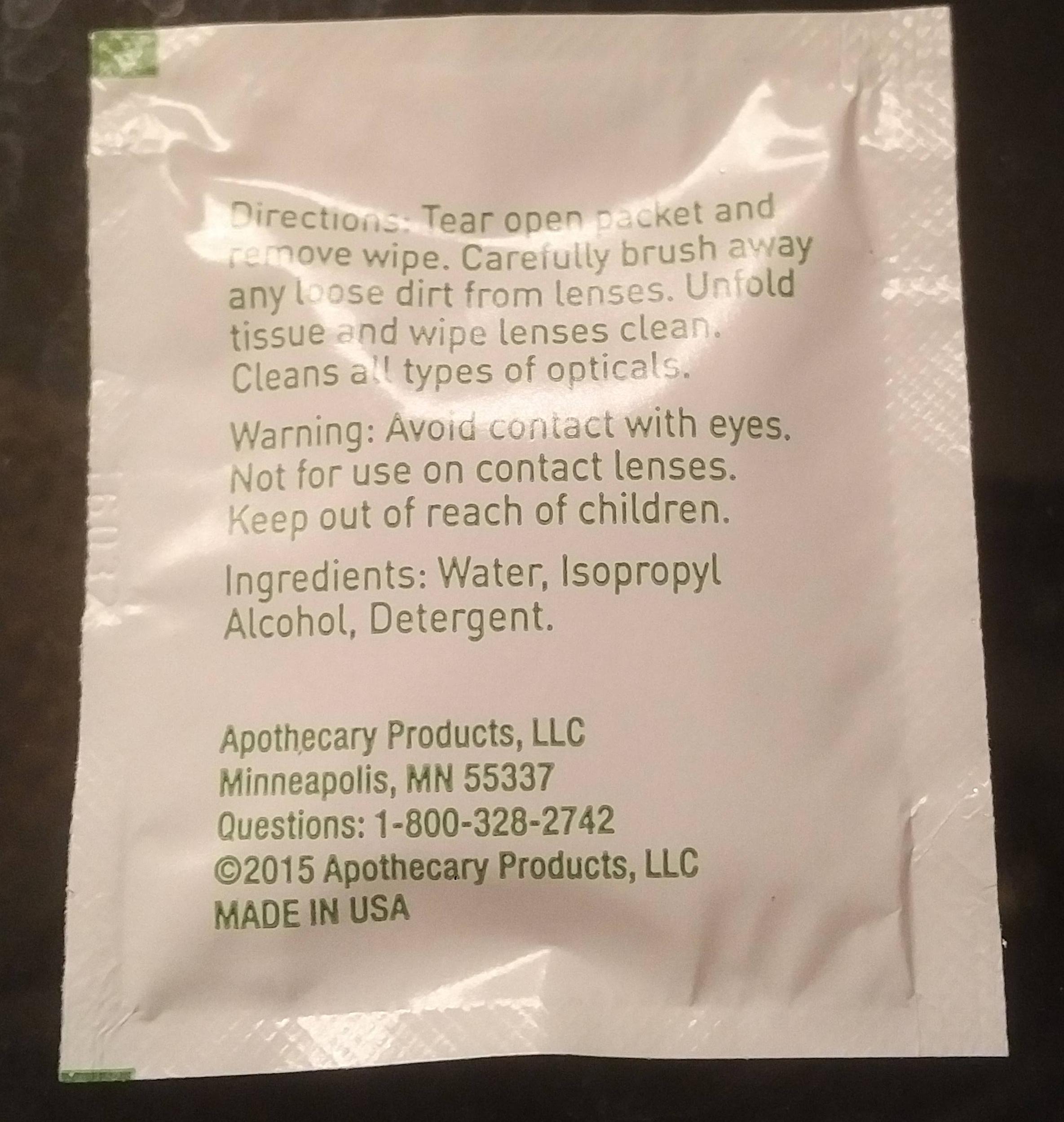
 ). What he was vaping in that video was NOT cannabis.
). What he was vaping in that video was NOT cannabis.
