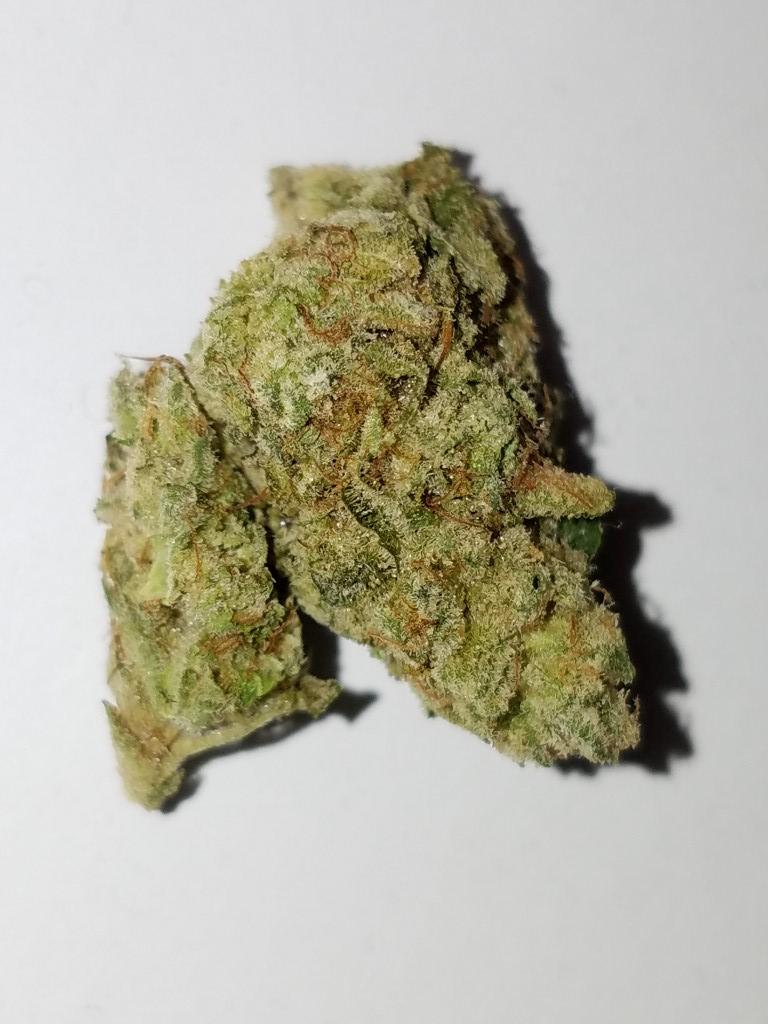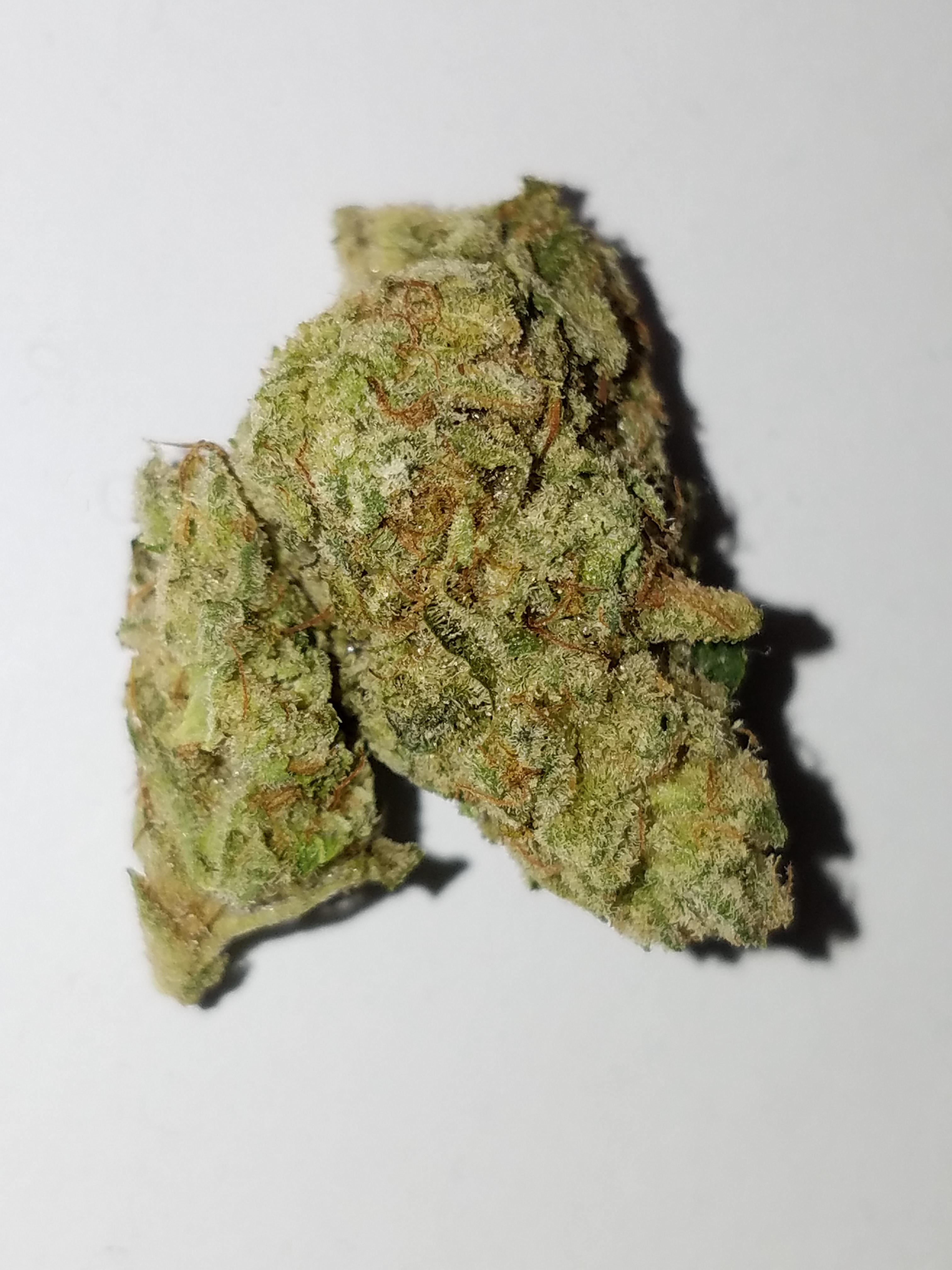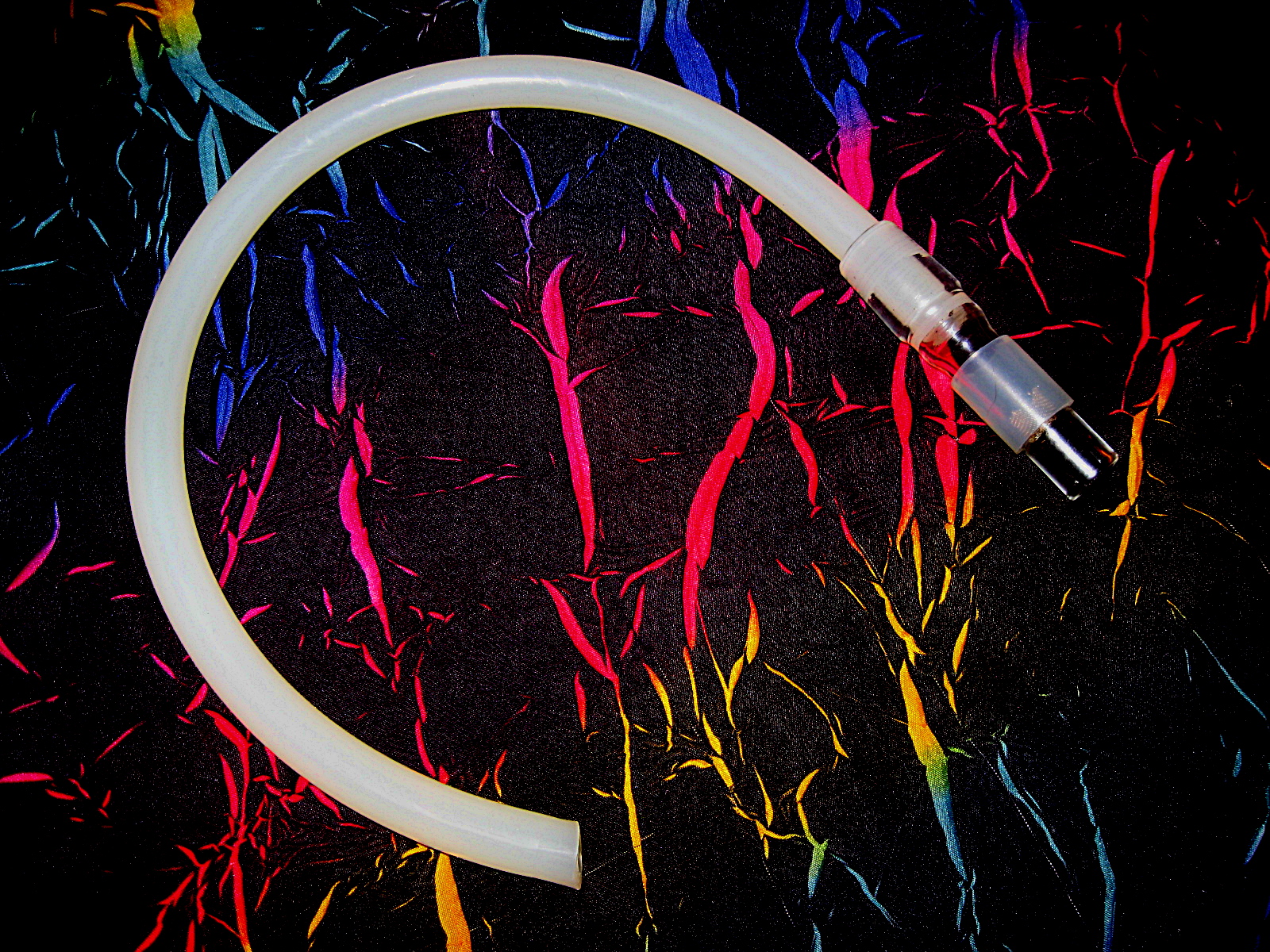zenmasterofzinfandel
Well-Known Member
XenForo does not support thumbnails. FC does not have limits on image size. You can use any image hosting site that suits you.
Where did you read that? FC does not have limits on pixel size? So, if for example on vBulletin, I post a full size image from my smartphone that is say about 3,000pixels width X 1,500 pixels height> uh, have you seen what this does to readability? <<<Good thing I do not have a 50MP Canon 5DR(will fit just fine on the 32" 8K resolution Dell just announced, lol). I do have a desktop screen @32", but I do not use that computer as much as a smartphone & laptop (pretty big these days @15+" diagonal)...and 3k pixel width images means you have to scrowl back N forth just to read the text of the post(and all other posts on that page are thrown off)...major PITA.
http://www.infobarrel.com/XenForo_Forum_Software-_Embed_Photos_and_Center
^from 2010, has Xenforo changed since then?
"
Uploading Images into XenForo
When making a thread on a XenForo forum you will have the option of embedding the image into the post as a clickable thumbnail or a full size image. If you choose the thumbnail option the readers can easily click on the image thumbnail and get the full size image.
If you choose to embed the image into the forum, you will not have to resize the image at all. If the image is larger then what is allowed by the width of the forum, the image will automatically be re-sized to fit within the forum, and it is a smooth, clean, and flawless fit.
If you click on an embedded image then the image will enlarge to a full size, as with some other forum software. The difference is the image will be centered on where they click on the image at. This is another way that XenForo saves people time from scrolling. If there is a picture of a beautiful beach, but you want to concentrate on the girl in the bikini, then you click the image where the girl in the bikini is and then the full-sized image will pop up, with the girl in the bikini centered.
"
The ppl that made VBul 3.0. also worked on XenForo, so you would expect BBcode like so to work:
uh oh, that didn't work....let me add an asterisk here or there so the image(s) does not get served up:
The following bbcode:
Including an image

Resizing the image
[img=100x50]*https://www.bbcode.org/images/lubeck_small.jpg[/img]
Making the image clickable (in this case linking to the original image)
[*url=https://www.bbcode.org/images/lubeck.jpg]

Resizing and adding meta information for the image

Since ^above *did* display & allow for a clickable thumbnail, let me try it myself here for practice. Maybe u Mods might learn something new ;p
If vtac did put limits in, then I will resize using Photoshop to 800 pixel width, as PS probably has better algorithm for resizing than XenForo.
Last edited:

 tlc-LemJack-rosin-drysift-sm
tlc-LemJack-rosin-drysift-sm tlc-LemJack-rosin-drysift-lg
tlc-LemJack-rosin-drysift-lg

 But....
But.... Following your own rules heh???
Following your own rules heh???