nondarb
.
Are you a wizard? That looks just like my vid!
Seriously though, how'd you do that? I'm having issues with .gifs
Are you a wizard? That looks just like my vid!




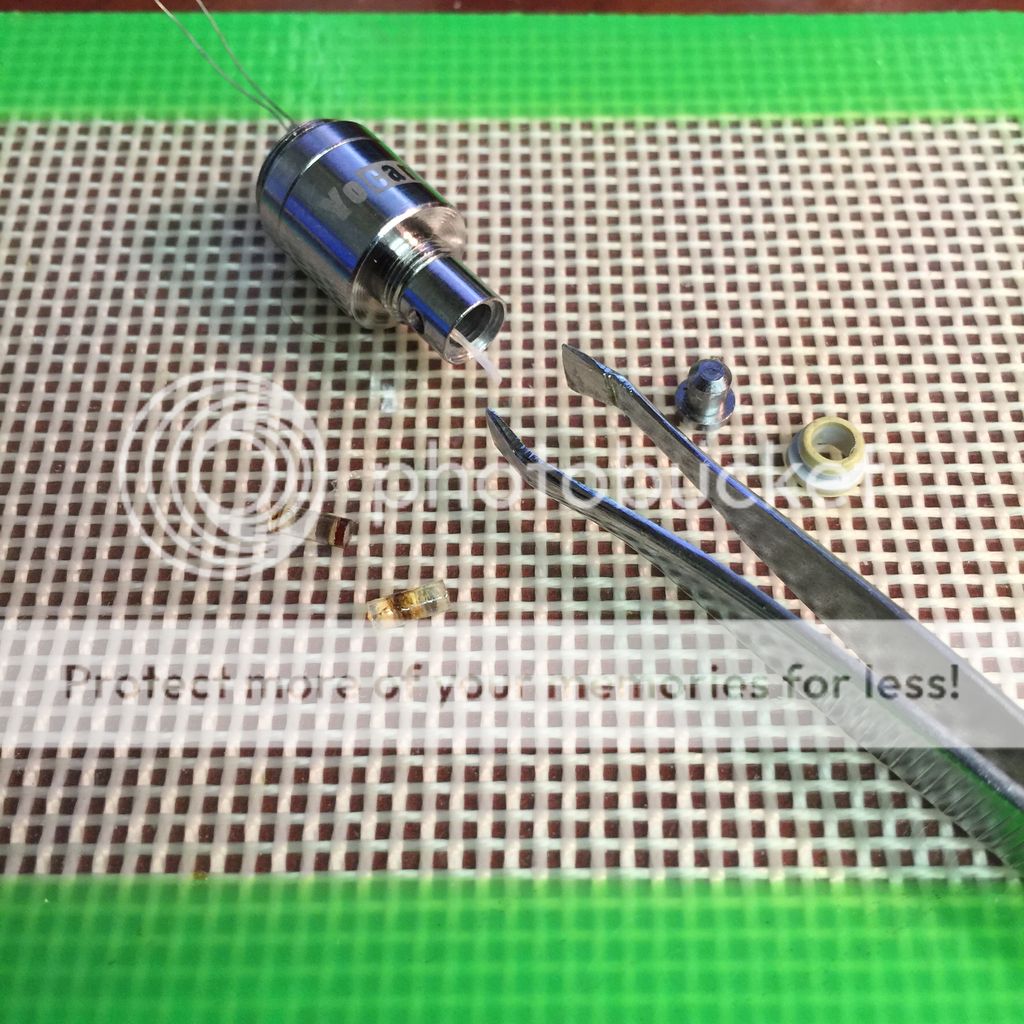




















I don't know why @BD9 but I copied the link location in your first broken image tag, and posted it in another tab in my broswer and this was the URL
http://i.imgur.com/VybX5u7.gifv

You can see how its broken again, I removed the V in the above. The working .gif is http://i.imgur.com/VybX5u7.gif
Upload the photo as you used to. Then place your cursor in the upper part of the uploaded photo and text will appear with the link. Hit the dropdown next to the word "copy" and choose "get share links". I think that is probably what you are missing...EDIT: Well, IMGUR changed it's format... anyone know how to post pics here using IMGUR? Thanks!
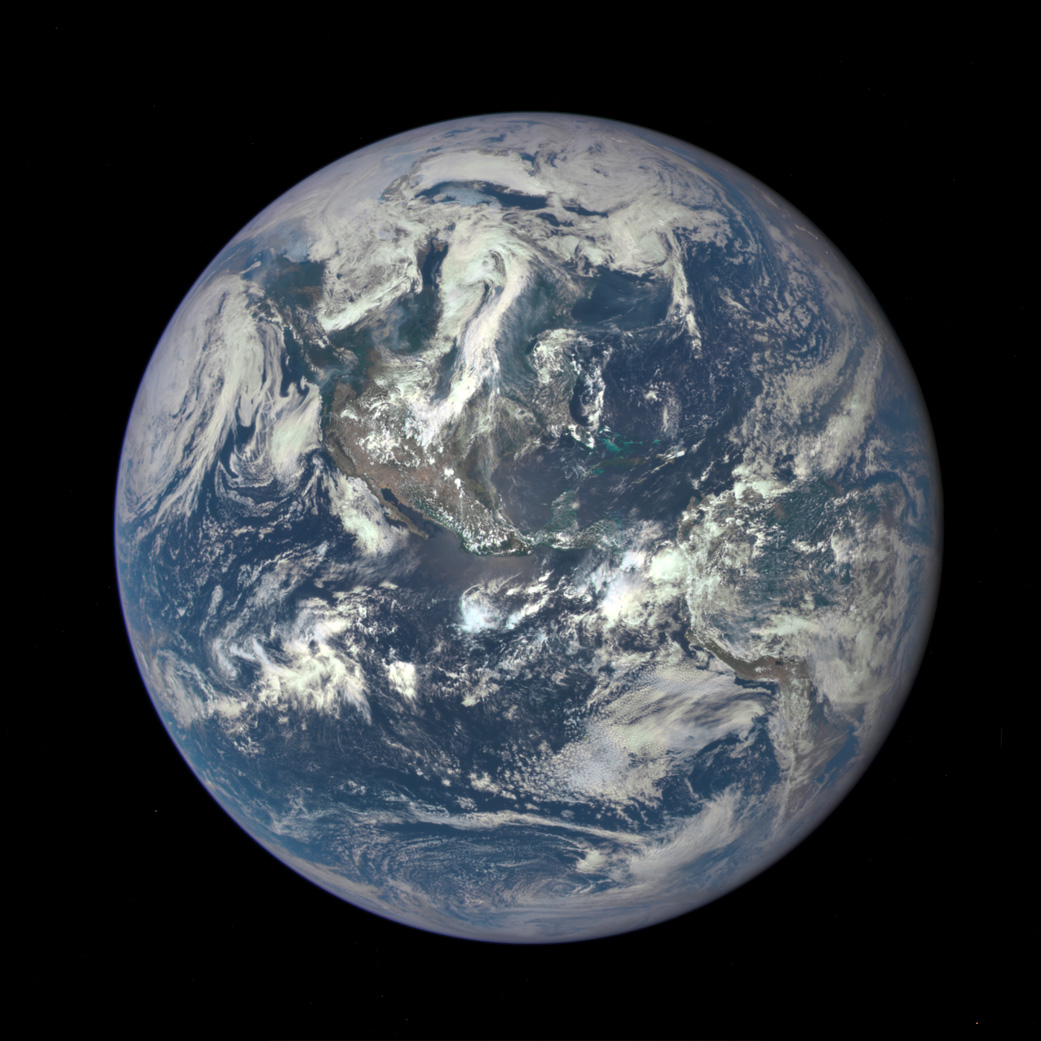
Signed out and found that your method works... thanks.Ah. Well, I have no account so I don't have a My Images, so it works for me as I described above.

I created this thread because @cybrguy posted a question on my profile asking where he could make test posts.
Use this thread to experiment with the +Quote feature, editing posts, posting pictures and video, and whatever else you want to try. It is not a general discussion thread, although asking for help to do something is just fine.
Have at it!
Since the thread on posting pictures is locked> there is no discussion in that thread about a common usage on other forums. I am familiar with using vBulletin to post thumbnail images, not Xenforo, while embedding a clickable link to a full size image/higher resolution image. Is thumbnail image posting enabled on FC? Please add instructions to the photo posting guide thread.
What is this forum setting on maximum pixel size, horizontal & vertical limits; as well as size of the file, max size in KBites or MB? Makes a difference how fast a thread will load, thumbnails make the thread load faster and allow faster skimming, full-size images (larger than 800pixel dimmensions) can throw off the width of a thread for those on smartphone/tablets, or smaller laptop screens, making backwardsNforwards swipping to view the whole image. But very large images are very helpful (as well as being ultra iCandy) when trying to diagnose a problem.
I see imgur noted in the picture tutorial, but no other free image hosting sites. Anyone want to post up reasons for using one over the other? I have a Photobucket acact, but back when the internet was DSL only, and dial-up photobucket was no super slow. I have wireless 20-60Mbps connection, but photobucket is now extremely slow to access...have no idea how slow/fast their servers can handle requests. I have read speculation for wordpress users, that using an image hosting site (designed to serve up images faster than normal hosting services) like Flickr or Google photo as faster image display.
Pluse/minus to using any particular image hosting sites? Always remove exif data with a program like Photoshop which is what I always use. Photoshop Elements is free & also allows same "save for web" command that will strip all exif data from image files.
TIA
