RustyOldNail
SEARCH for the treasure...
It's coming back. I know it's a pain to link manually. Sorry for the wait!
GREAT NEWS! Appreciate your efforts.
It's coming back. I know it's a pain to link manually. Sorry for the wait!


I just quoted you while using my iPad. I haven’t noticed any issues with it.Howdy folks, some familiar ones too. I know this is a pic/image thread however I was told I could find @vtac here possibly working on some site upgrades. Anyone using an iPhone/iOS for FC like me (like 99% of the time) and recently unable to quote? I’ve been posting for several years via the mobile web on here and I think one of the newer iOS upgrades squashed that. Anyone else having the same issue? It’s not my phone as it’s a newer model and I had been quoting on it until an IOS upgrade a couple months ago to 15.x I think (I’m not on the latest version but the one prior). TIA for any info on this or if any image fixes might also address the quote issue.
EDIT: I joined imagr a few months ago and was able to post my first pic on FC with it without any issues, FWIW. I just can’t quote
I wondered that too but couldn't replicate the problem... @Vaporific have you tried an alternative browser? That might help narrow down the problem?i feel like the bracket [ ] icon may have something to do with it -
Hi! Hope you are well. Not sure if anything on the site was fixed but I can now select text for quotes however there’s no insert quote option at all - at least on an iPhone when replying. I however can only select text as quotes in certain threads (tabs in Safari) as some still don’t work. I need to close everything up, logout and try again to truly confirm (I’ve been in software for 30 years and know the drill). I don’t have an iPad though I have a Mac as of late but I’m on FC 99% with my phone. Halfway there I guess, some progress. Cheers.I just quoted you while using my iPad. I haven’t noticed any issues with it.
i feel like the bracket [ ] icon may have something to do with it - it’s to the left of the save button - try Toggling it and see if it works better.

That’ll be next if it still doesn’t work after closing all tabs, logging out, etc. thanks!I wondered that too but couldn't replicate the problem... @Vaporific have you tried an alternative browser? That might help narrow down the problem?


That’ll be next if it still doesn’t work after closing all tabs, logging out, etc. thanks!
EDIT: what bracket icon? Still can’t insert quotes and selecting text doesn’t consistently work
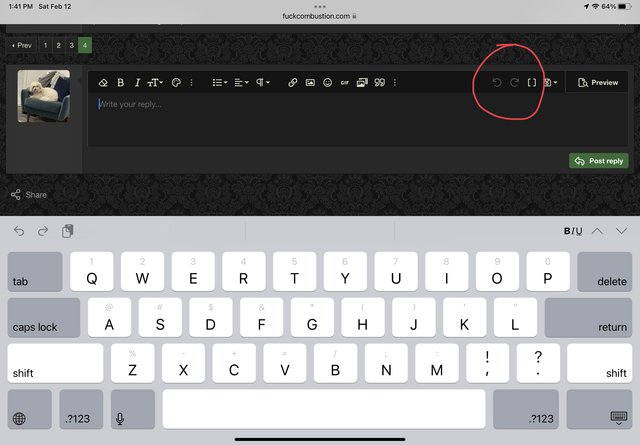
Thanks. That’s for scanning functionality. I can select text better now (still a few glitches and it’s not consistent - more to do with the press and hold nature of iOS) and add it to quotes however I still cannot invoke or paste the quotes in a reply. This is a reply sans quotes - no quotes!
 I may need to use a different browser for FC. Sigh. Off to grind some good stuff, partake and ponder my situation. That’ll help
I may need to use a different browser for FC. Sigh. Off to grind some good stuff, partake and ponder my situation. That’ll help  . Weekend regards to all.
. Weekend regards to all. 
 ) and I see the Insert Quote button there. Very strange it’s not displayed in iOS, for me anyway.
) and I see the Insert Quote button there. Very strange it’s not displayed in iOS, for me anyway.Yeah. The above is a quote - yay! - but I’m now using Chrome instead of Safari. The Insert Quote button isn’t displayed in Safari which is a big issue. Quoting text in Safari is still a bit glitchy but better than it was when I made my first post above a day or two ago. Progress at least. But without the Insert Quote option in a reply I can’t, well, insert quotes lol. Im tempted to install Firefox but nah! Two mobile browsers are enough.But for highlighting a few words - I see what you mean. When I try to select a few words, I can see the quote option, but impossible to actually choose specific text, it highlights several rows, can’t seem to get it to just select a few words.
I am on safari on iPad… will try another browser soon.
Definitely a recent issue.



Yes, that is what I had thought you were referring to which has always been available, but on iPhone, I believe you need to be in landscape mode to see it.I also noticed there’s a +Quote option at the bottom of each post.
I’ll probably be flogged for back to back posts

I’m always in portrait with FC and it was temporarily missing. Selecting text for a quote is still intermittently an issue I think. It worked before but not now. This quote and the one below was using +Quote on each post as I couldn’t insert just a portion of text from yours. It’d be great just to be able to select text as I’d been able to before but quoting entire post(s) works too.Yes, that is what I had thought you were referring to which has always been available, but on iPhone, I believe you need to be in landscape mode to see it.
As for highlighting just a few words, yup! Looks like it is resolved as above quote is result of using it.
Yeah, the edit timeout is 4 or 6 hours. I wonder however if the back to back warming goes out regardless; there’s a system rule or setting for this.And by the way, not only is there no flogging for back to back posts, it is a harmless infraction, easily fixed with a quick report button press and note, however since the edit button disappears after 6 (or so?) hours is 100% fine to back to back post then, you have to in fact

I wonder however if the back to back warming goes out regardless; there’s a system rule or setting for this.
Thanks! And thanks again to you and all the mods working behind the scenes on the site and forum! The only thing that’s still not working is the ability to select text from a post and add it to a quote in IOS with Safari for some reason. I can quote an entire post and add it to a reply but not specific text. I’ll reverify Chrome later though it worked over the weekend in that browser on an iPhone. Cheers.It does not. There is nothing that you can set. There's an admin setting to determine the length of the edit window, which is 6 hours. Back-to-back posts aren't detected automatically. We depend on reports to let us know when they occur. There is no penalty, just a friendly notification that explains how to avoid them. If someone seems to be ignoring the rule despite the notification, there's a chance we might give a warning point. That's extremely rare though.

 ): selecting text for quotes in a reply in Safari does not enable the Insert Quote button in the reply frame. It works in Chrome but not in Safari. You can quote an entire post in Safari and the Insert Quote button is enabled to insert it, FYI. Not as succinct but it’s a workaround.
): selecting text for quotes in a reply in Safari does not enable the Insert Quote button in the reply frame. It works in Chrome but not in Safari. You can quote an entire post in Safari and the Insert Quote button is enabled to insert it, FYI. Not as succinct but it’s a workaround.EDIT (within the 6 hour allowance): selecting text for quotes in a reply in Safari does not enable the Insert Quote button in the reply frame. It works in Chrome but not in Safari. You can quote an entire post in Safari and the Insert Quote button is enabled to insert it, FYI. Not as succinct but it’s a workaround.
I tried landscape however there is a specific combination of things that won’t enable the Insert Quote button, even in landscape mode (which I’m seldom in while on FC with my phone). Not sure if the browser tab needs to be refreshed each time, choosing a different tab (e.g. one for each FC thread which is what I usually do) or something along those lines. I won’t belabor the issue any longer; it’s not a huge deal. It’s definitely a quirk with Safari though since Chrome seems to work without issue. Appreciate the help! Cheers.That would be a Safari issue. You mentioned that you use portrait mode. Try landscape.

GREAT NEWS! Appreciate your efforts.
Here she is. I figured out how to insert an image by url (right click on image, open the image in a new tab, and then use that url).
Why is the Image Attachment option still not fixed...was supposed to be fixed shortly...weeks agoIt works!


If I understood correctly as a non-English speaking Linux user, I have to enable the function manually in the preferences, right? (what I did)Linux
As a precaution, image attachment functionality will be opt-in only for now.


