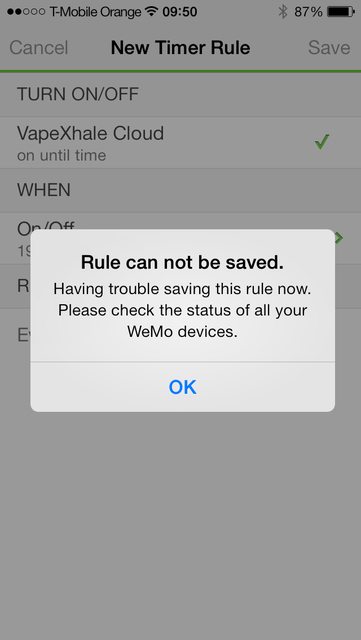M00NEY
Well-Known Member
@Sinclue ~Thx for this input.
I'll see how this one goes and report back. I am also looking into a WiFi range extender as my vapin'station is in a remote corner of the house with weak connectivity when the bedroom door is closed. Hoping that a strong WiFi signal will eliminate some of hte reliability issues I have read about with IFTTT working *most* of the time...
I'll see how this one goes and report back. I am also looking into a WiFi range extender as my vapin'station is in a remote corner of the house with weak connectivity when the bedroom door is closed. Hoping that a strong WiFi signal will eliminate some of hte reliability issues I have read about with IFTTT working *most* of the time...