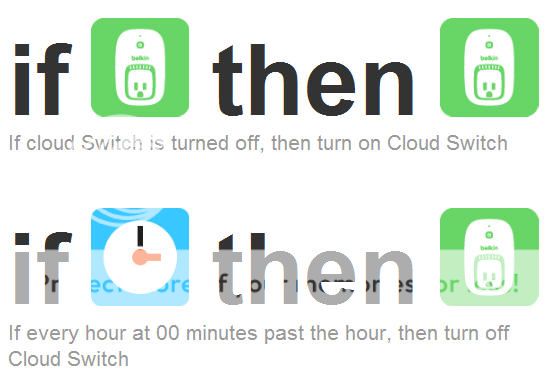Cool find, Centizen. Is it a hard thing to set up, or is it pretty simple to do?
FWIW, anyone that doesn't have an iPhone can still use a WeMo with their Cloud. You just need to know someone with an iPhone that will donate 15 minutes of their time to configure it for you. Once it's set up, you can run recipies on IFTTT.com to have the Cloud automatically power cycle every hour (I do mine every 30 minutes). You can even turn your Cloud by simply launching the recipe from their website on your Android.

FWIW, anyone that doesn't have an iPhone can still use a WeMo with their Cloud. You just need to know someone with an iPhone that will donate 15 minutes of their time to configure it for you. Once it's set up, you can run recipies on IFTTT.com to have the Cloud automatically power cycle every hour (I do mine every 30 minutes). You can even turn your Cloud by simply launching the recipe from their website on your Android.


 !!
!! amazing!!
amazing!!