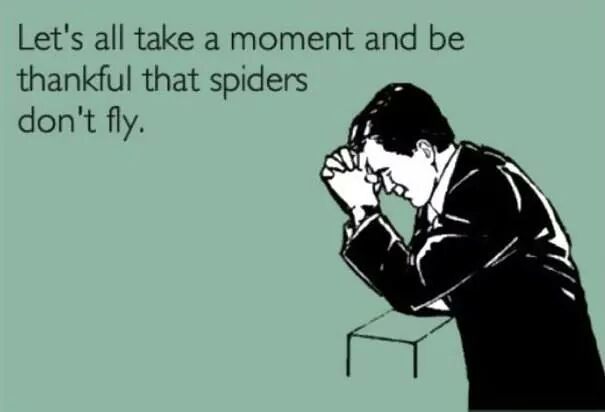-
SCAM WARNING! See how this scam works in Classifieds.
You are using an out of date browser. It may not display this or other websites correctly.
You should upgrade or use an alternative browser.
You should upgrade or use an alternative browser.
Random thoughts
- Thread starter Vicki
- Start date
grampa_herb
Epstein didn't kill himself
just_the_flu
they say im crazy but i have a good time
...why is it I'm being forced to use my phone more and more?? everything nowadays wants to be controlled from a goddamn phone!?!?!
...i see enough people controlled by their phones to know its NOT a good thing....
...i see enough people controlled by their phones to know its NOT a good thing....
grampa_herb
Epstein didn't kill himself
The best remedy for a sativa overdose is an indica overdose.
His_Highness
In the land of the blind, the one-eyed man is king
We got a Roomba vacuum as a gift. Works pretty good. It automatically runs at 2am. The only thing I dislike is how often it bumps into things like walls, doors and tables making a racket. Initially it would wake us up but you get used to it.
Just realized that I've been conditioned to ignore noises in the wee hours that sound exactly like you're home is being robbed.....I wonder if all those millions of folks who have a Roomba know how easy it would be to clean them out?
Just realized that I've been conditioned to ignore noises in the wee hours that sound exactly like you're home is being robbed.....I wonder if all those millions of folks who have a Roomba know how easy it would be to clean them out?
Tranquility
Well-Known Member
Lots easier when they know the layout.We got a Roomba vacuum as a gift. Works pretty good. It automatically runs at 2am. The only thing I dislike is how often it bumps into things like walls, doors and tables making a racket. Initially it would wake us up but you get used to it.
Just realized that I've been conditioned to ignore noises in the wee hours that sound exactly like you're home is being robbed.....I wonder if all those millions of folks who have a Roomba know how easy it would be to clean them out?
https://gizmodo.com/roombas-next-big-step-is-selling-maps-of-your-home-to-t-1797187829
Squiby
Well-Known Member
I had a Roomba years ago and did not like it bumping into things or that I had to set up boundaries. I think they've come a long way since.We got a Roomba vacuum as a gift.
Anyway, last year I took the plunge again into the world of robotic vacuums. This time I purchased a Neato. I LOVE IT! it scans the room and vacuums in a grid fashion and it doesn't bump into things. It doesn't fall down stairs and it transitions from rugs to floors nicely. It has a large enough dust bin to collect all the dust bunnies and animal hair and bits and bobs. I used to have it programmed to vacuum every morning at 7, but now I have it have vacuum every other day.
The really neat thing about it is that it learns and improves its approach over time. I just LOVE it! I love it so much I bought another one for the second story. It is one of the best purchases I've made in a long time. If one craps out, I'll buy another.
grampa_herb
Epstein didn't kill himself
Helping @Summer out...I can't wait until we roll over to page 76 as that spider at the top of this page grosses me out. Well, at least I learned how to spell 'ew'!

CuckFumbustion
Lo and Behold! The transformative power of Vapor.
You need Roomba to pull security duty. Maybe when a sensor is triggered, an audio chip in the Roomba says something like "Intruder Alert ! Intruder Alert!- Defense Protocol ! Now arming machine gun turrets."Just realized that I've been conditioned to ignore noises in the wee hours that sound exactly like you're home is being robbed.....I wonder if all those millions of folks who have a Roomba know how easy it would be to clean them out?

Silver420Surfer
Downward spiral
gaseous_clay
Well-Known Member
Start a new job next week. One of the things I have had to do at the place I'm leaving is to reboot all the computers during my shift.
Nobody noticed the guy about to walk out the door was sitting at each PC & as he did something saying "Format C:"
Nobody noticed the guy about to walk out the door was sitting at each PC & as he did something saying "Format C:"
Silver420Surfer
Downward spiral
You have to go into your Comcast Xfinity router and put it into "Bridge Mode" to work properly with your own router or else can have connection issues. Hope this helps, I have a similar setup to yours and it works without fail. I would especially recommend to follow the instructions turning off their Hotspot feature also. Good LuckThinking out loud without any proof.
I started using the WiFi through Comcast (xfiniy) now every time my computer starts using my Belkin router I start having problems navigating online. Then I go to settings and switch it back to Comcast WiFi then I have no problems. I think that they want me to use their internet system so they can keep track where I go online.I think they are screwing with my personal router.

Turn Bridge Mode On and Off on Your Wireless Gateway
Typically, two pieces of equipment are required to connect to the Internet and the WiFi network in your home:
- A modem connects your home to an Internet Service Provider's (e.g. Comcast's) network.
- A router connects your wired and wireless devices to your modem.
The Wireless Gateway from XFINITY puts the technology of a modem and router into one piece of equipment, creating the fastest, most reliable in-home WiFi available to all rooms of the house.
We understand, however, that there may be times when you may want to use your own router.
To do this, you will have to enable the Bridge Mode feature on the Wireless Gateway, which turns off its routing capabilities while leaving the modem capabilities on.
Note: Enabling Bridge Mode does not disable the XFINITY WiFi Home Hotspot feature. If your Wireless Gateway has been enabled with the XFINITY WiFi Home Hotspot feature, and you wish to disable the Home Hotspot feature, you can learn more about turning your XFINITY WiFi Home Hotspot on or off.
Note: XFINITY xFi is not accessible when Bridge Mode is enabled.
Toggle Bridge Mode On/Off
- Using a device connected to your Wireless Gateway home network, open a web browser and go to the Admin Tool at http://10.0.0.1. If you are disabling bridge mode, this device must be connected to your Gateway with an Ethernet cable.
- Enter the default username and password:
- Username: admin
- Password: password (case sensitive)
- Note: If you previously changed your Admin Tool password, use the new password to log in.

- From the left-hand column, select Gateway > At a Glance.
- Next to Bridge Mode, click Enable.

- A message appears stating "WARNING: Enabling Bridge Mode will disable Router functionality of Gateway and turn off the private Wi-Fi network. Are you sure you want to continue?" Click OK to confirm.
Note: Your Wireless Gateway may reboot/restart.

- You can now use your own router in place of the Wireless Gateway's router capabilities. Click Logout at the top right. Connect your personal router to any of the Ethernet ports on the XFINITY Wireless Gateway.
- If you would like to use your Gateway's router capabilities in the future, log into the Admin Tool and navigate to Gateway > At a Glance. Set the Bridge Mode field to Disable.
grampa_herb
Epstein didn't kill himself
Coming out of a store on Hampden in Denver and ran into a gentleman in his 60's or 70's. He was from Flagstaff and had just driven up to score some weed for the first time and was asking me how to find dispensaries. Ha! There were two within walking distance.
Good times, folks.
Good times, folks.

gaseous_clay
Well-Known Member
What to do when you realize you're two days late on someone's b'day & never replied to their email complaining about something from that day?
Send an email with the first line saying "Well, I guess that's a happy birthday to you?"
Then "Just realized this had been sitting unsent in my draft folder. I feel brilliant."
Send an email with the first line saying "Well, I guess that's a happy birthday to you?"
Then "Just realized this had been sitting unsent in my draft folder. I feel brilliant."
gaseous_clay
Well-Known Member
Or how about "Happy Belated Birthday?" "Hope your b-day was wonderful."
Honesty?

Based on the email I knew that it wasn't a wonderful day. Plus it was likely already assumed that I forgot her b'day, so why validate it?
Tranquility
Well-Known Member
What's the worst that can happen if you try? Let your freak flag fly!
https://i.imgur.com/SrJRpP0.gifv
https://i.imgur.com/SrJRpP0.gifv
CarolKing
Singer of songs and a vapor connoisseur
The other day I was at a cannabis store and the budtender gal said, “good for you. You were born in 1957.” I said “yes. I’ve been using weed for years.” I usually see a lot of older folks buying weed at the stores. It’s not just the younger crowd. I’ve never had a budtender make me feel soooo old.
 Maybe she was new to the business?
Maybe she was new to the business?

 Maybe she was new to the business?
Maybe she was new to the business?


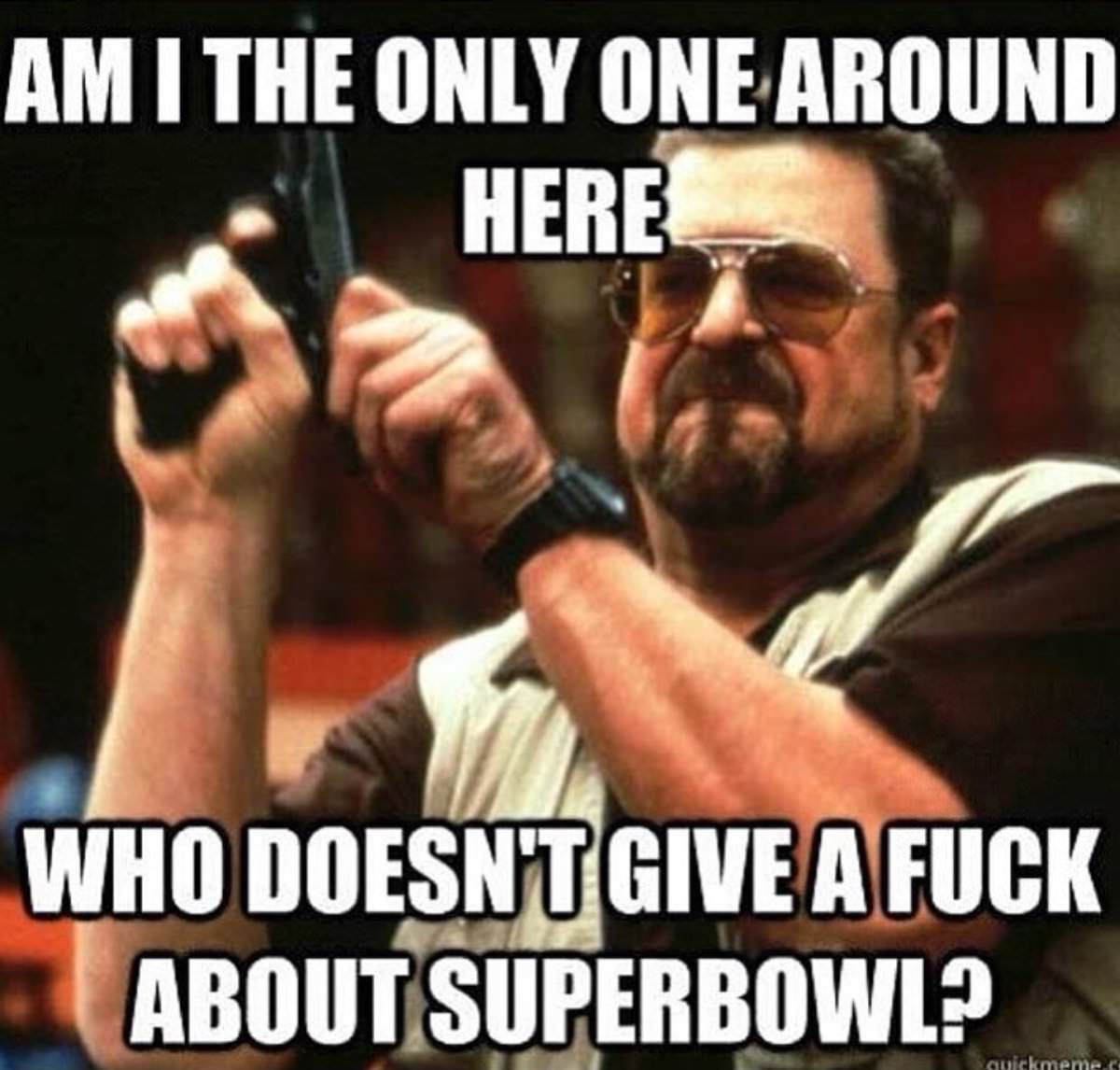



 Time to down this smoothie in 1 go & find out.
Time to down this smoothie in 1 go & find out.