Ok nice. Looking them up now. Thanks.I picked up the haze to replace my pnp and its a very nice alternative and out standing customer service!!! I also have the storm from vape fiend and its pretty much an upgraded pnp for a cheaper price. I haven't tried it but the arizer air also seems like a nice fit.
-
SCAM WARNING! See how this scam works in Classifieds.
-
The Frolic by Limelight Giveaway is over. Congratulations to the winner: Numerous_Nothing!
You are using an out of date browser. It may not display this or other websites correctly.
You should upgrade or use an alternative browser.
You should upgrade or use an alternative browser.
Discontinued Pinnacle Pro
- Thread starter stickstones
- Start date
MoneyVapeTheWorldGoRound
OG Vape God
I have never measured mine but the glass is well made and pretty thick imo. I have had it now for over 2 years with no problems if that helps any 

Havoc
Member
Well, I'm hesitating between a budgie bubbler (3mm) and the Pinnacle water tool (PNWT). It bothers me that's there's something written on the PNWT (I like it sober), but the thickness is more important that the looks. Unless you can tell from pictures maybe which one is thickerI have never measured mine but the glass is well made and pretty thick imo. I have had it now for over 2 years with no problems if that helps any
 I'm not able to.
I'm not able to.
Hugh Jazscheens
George W Bush -- The W stands for Dumbass
I just took the wife's original Pinnacle Pro apart because it failed (blinky lights, no heat, then no lights).
I've read a lot of complaints from other users about failure, warranty headaches, etc. I've also found photos to replace the cap on the top of the vape. Here's my 2c . . .
(I can't post a new thread because I'm a newbie here. This will have to do.)
First, do NOT ever run the battery dead, or even nearly dead. This battery type (Li-Ion) will be destroyed by running it too low. Read this post before trying to change the battery.
To disassemble the Pinnacle Pro vape, you do NOT need to remove the switch/lamp cover on the front. You will need a small screwdriver (the kind used to fix eyeglass frames worked fine for me). A small pair of pliers (needle-nosed pliers) will come in very handy. Obtain a spray can of CRC brand "QD" Electronic Cleaner (red and white can, I found it at Home Depot with the auto supplies, or get it from Amazon) or similar. If you're using another product, spray some on your hand; it should not leave any residue.

It's clear my Pinnacle's failure was caused by corrosion on the printed circuit board. This is an incredibly lame reason for failure -- this much corrosion should not have occurred. It never got wet or exposed to weather, etc. This is just poor manufacturing process and chemistry.
To take it apart, find three slits on each side, near the top. Note that each center slit has a small block inside it. This is a simple locking tab that extends downward. There is enough room between the bottom of the tab and the bottom of the slit to insert your screwdriver or similar tool. Press on the tab (or just below it) hard enough to move the tab inward and it will clear the top of the slit. Twist the screwdriver just below the tab (against the bottom edge of the slit) and the cap will move upwards slightly on that side, just enough to lock the top of the tab under the top of the slit. Repeat on the other side and both tabs should be clear of their slits. The cap will be raised very slightly, almost too little to notice.
Use the pliers to pull gently on the rim of the cap. After the cap has lifted about 1 inch, mine stopped moving. Gently, gradually wiggle it with modest pulling force to pull the entire assembly out of the black body of the vape.
My model has a plastic sheet with imprinted conductors on it to attach the PC board to the black plastic cap/heater assembly. Photos I've seen on this forum show insulated wires used instead. If you're changing the cap, wires are far more durable. If you have the plastic sheet and want to change the cap, be VERY gentle with it. Repairing the conductor traces on the plastic sheet is impractical. The sheet solution is a cheap, quick foolproof method at the factory level, but is not repair-friendly.
The battery cell is an 18650 with welded tabs (18mm diameter, 65.0mm long). It is very commonly used in vapes, tobacco vapes, laptop battery packs, high power flashlights, Tesla automobiles, etc. Some 18650's are just slightly longer due to a safety circuit, and this package is a tight fit, and vendors rarely publish the exact length, so YMMV. If you are replacing the battery, treat it with tremendous respect and recycle/dispose the old cell properly. This battery, if shorted out, can quickly start a chemical fire -- very hot, very difficult to extinguish. Not a toy. Do not buy a $1 or $2 battery on eBay -- they're all fakes/counterfeits and you will be disappointed. Anything advertising over 3,200 mAH is a fake. Consider tearing open an old laptop battery pack to get a high-quality cell, but be very careful. Genuine batteries often have no logo, just strings of letters and numbers printed on them. Expect to spend $4 or more, and make sure it has solder tabs already spot-welded on to each end (not the "bare" terminals used for flashlights), and read some reviews online for 18650 brands and suppliers. The Samsung battery in my Pinnacle is a high-quality battery that should last 3 to 5 years or more if treated well (always around room temperature, never run it too low).
Upon disassembly, I found a ridiculous amount of corrosion. Since it was all at the very top and the very bottom of the board, I expect, as she claims, that my wife did not get it wet (the center of the board was pristine). She does keep it in the bathroom, but it's not unfair to expect a properly manufactured modern appliance to tolerate that environment.

(The bottom right corner shows total destruction from corrosion. Those two resistors to the left look pretty ratty, too.) This part of the board is the power supply/charging circuit.

(Photo above is the bottom left corner. This sort of damage grows over time, thus the one-year warranty.)
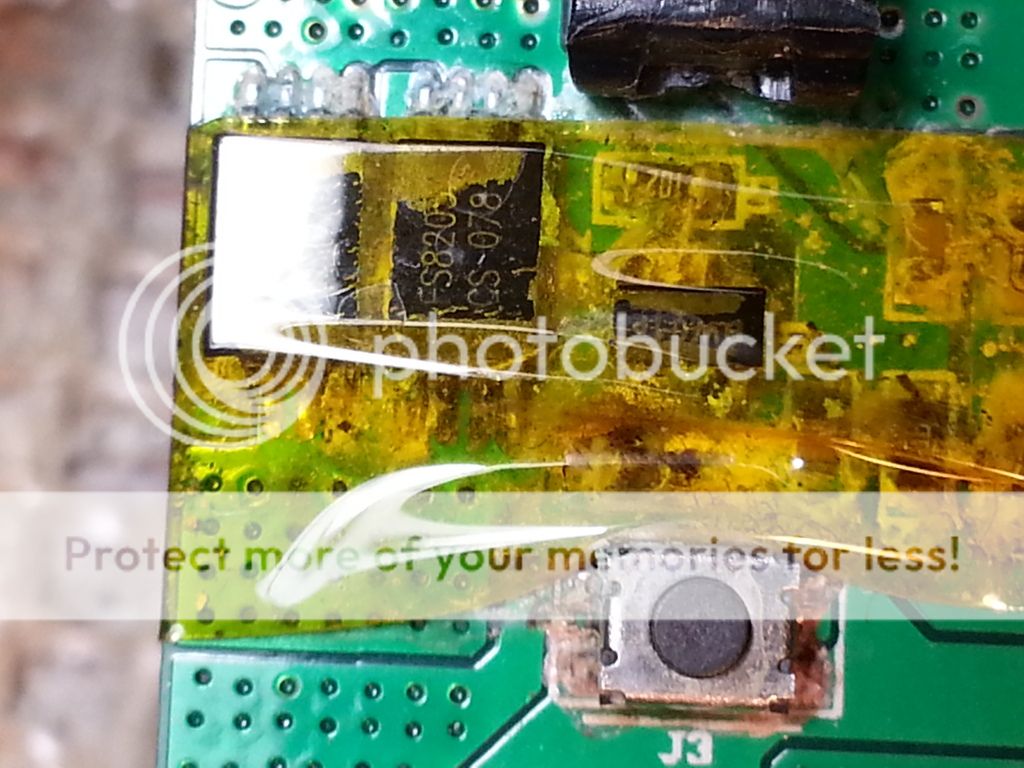
(The yellow tape surround above that holds the battery in place has corrosion underneath it. The "J3" component is the pushbutton power switch. This area holds switching components. Oddly enough, the center with the logic pieces was untouched, shown in the next photo.)

Corrosion gradually eats away and moves the pieces of the metal conductors, causing open circuits (where metal should be) and short circuits (where conductors should not be). Remove enough to prevent shorts, but not so much that a needed conductor is eliminated.
If your vape has corrosion, hold it over the sink or trash can and spray it down with the CRC spray. Use a gentle brush to remove stubborn deposits. Let it dry for 10 minutes before powering it on. If it works, turn it off and return it to the black case. "If it ain't fix, don't broke it."
My reassembly was a little "sticky" when I reached the 1 inch mark again on the cap. Be gentle, wiggle it, don't force it, tolerances are quite tight.
If you're replacing the battery, you'll need a solder pencil, electronics solder and a damp folded paper towel to keep the tip clean. Carefully remove the paper insulators from each end. Make sure you have the correct polarity (button/positive/red wire at the bottom) and desolder each wire from the welded tab. Do some research and then practice on some scrap pieces if you've never soldered before. A colored plastic sheath around the battery insulates the end of the battery where the positive and negative (case) terminals are extremely close together -- a dangerous shorting hazard, so don't melt or break this plastic coating. Re-glue the paper insulators to each end. The clear tape surrounding the battery/PC board is fragile and will likely fail and need to be replaced, or use a small dab of hot-melt glue or silicone near the center to hold the battery in place. The weak tape (seen in the lower photos) suggests there isn't any strain on the battery, but it's good practice and holds everything in place during assembly.
The warranty on the Pinnacle Pro is one year and requires the receipt. Far too many complaints online suggest their customer service ranges from very poor to infuriating, but those may be older reviews. One poster was able to obtain the email address of the owner of the company and got rapid results (but didn't publicize the address), so maybe that's what it takes. Some suggest posting to the company's Facebook feed, but others note that unsavory comments are quickly removed. Their one-year timeframe suggests they expect you to buy another one every few years (my wife is on her third one, since she really likes this model's features).
I've seen a lot of broken stuff over the years, and this was, by far, the worst case of corrosion ever. The large component in the bottom left corner was so damaged that one pin was completely eaten away. This Pinnacle Pro worked again, just one time, during the cleaning process. By the time I'd finished brushing it off, enough metal had been lost that it never worked again. The technical term for this type of failure is "planned obsolescence."
I've read a lot of complaints from other users about failure, warranty headaches, etc. I've also found photos to replace the cap on the top of the vape. Here's my 2c . . .
(I can't post a new thread because I'm a newbie here. This will have to do.)
First, do NOT ever run the battery dead, or even nearly dead. This battery type (Li-Ion) will be destroyed by running it too low. Read this post before trying to change the battery.
To disassemble the Pinnacle Pro vape, you do NOT need to remove the switch/lamp cover on the front. You will need a small screwdriver (the kind used to fix eyeglass frames worked fine for me). A small pair of pliers (needle-nosed pliers) will come in very handy. Obtain a spray can of CRC brand "QD" Electronic Cleaner (red and white can, I found it at Home Depot with the auto supplies, or get it from Amazon) or similar. If you're using another product, spray some on your hand; it should not leave any residue.

It's clear my Pinnacle's failure was caused by corrosion on the printed circuit board. This is an incredibly lame reason for failure -- this much corrosion should not have occurred. It never got wet or exposed to weather, etc. This is just poor manufacturing process and chemistry.
To take it apart, find three slits on each side, near the top. Note that each center slit has a small block inside it. This is a simple locking tab that extends downward. There is enough room between the bottom of the tab and the bottom of the slit to insert your screwdriver or similar tool. Press on the tab (or just below it) hard enough to move the tab inward and it will clear the top of the slit. Twist the screwdriver just below the tab (against the bottom edge of the slit) and the cap will move upwards slightly on that side, just enough to lock the top of the tab under the top of the slit. Repeat on the other side and both tabs should be clear of their slits. The cap will be raised very slightly, almost too little to notice.
Use the pliers to pull gently on the rim of the cap. After the cap has lifted about 1 inch, mine stopped moving. Gently, gradually wiggle it with modest pulling force to pull the entire assembly out of the black body of the vape.
My model has a plastic sheet with imprinted conductors on it to attach the PC board to the black plastic cap/heater assembly. Photos I've seen on this forum show insulated wires used instead. If you're changing the cap, wires are far more durable. If you have the plastic sheet and want to change the cap, be VERY gentle with it. Repairing the conductor traces on the plastic sheet is impractical. The sheet solution is a cheap, quick foolproof method at the factory level, but is not repair-friendly.
The battery cell is an 18650 with welded tabs (18mm diameter, 65.0mm long). It is very commonly used in vapes, tobacco vapes, laptop battery packs, high power flashlights, Tesla automobiles, etc. Some 18650's are just slightly longer due to a safety circuit, and this package is a tight fit, and vendors rarely publish the exact length, so YMMV. If you are replacing the battery, treat it with tremendous respect and recycle/dispose the old cell properly. This battery, if shorted out, can quickly start a chemical fire -- very hot, very difficult to extinguish. Not a toy. Do not buy a $1 or $2 battery on eBay -- they're all fakes/counterfeits and you will be disappointed. Anything advertising over 3,200 mAH is a fake. Consider tearing open an old laptop battery pack to get a high-quality cell, but be very careful. Genuine batteries often have no logo, just strings of letters and numbers printed on them. Expect to spend $4 or more, and make sure it has solder tabs already spot-welded on to each end (not the "bare" terminals used for flashlights), and read some reviews online for 18650 brands and suppliers. The Samsung battery in my Pinnacle is a high-quality battery that should last 3 to 5 years or more if treated well (always around room temperature, never run it too low).
Upon disassembly, I found a ridiculous amount of corrosion. Since it was all at the very top and the very bottom of the board, I expect, as she claims, that my wife did not get it wet (the center of the board was pristine). She does keep it in the bathroom, but it's not unfair to expect a properly manufactured modern appliance to tolerate that environment.

(The bottom right corner shows total destruction from corrosion. Those two resistors to the left look pretty ratty, too.) This part of the board is the power supply/charging circuit.

(Photo above is the bottom left corner. This sort of damage grows over time, thus the one-year warranty.)
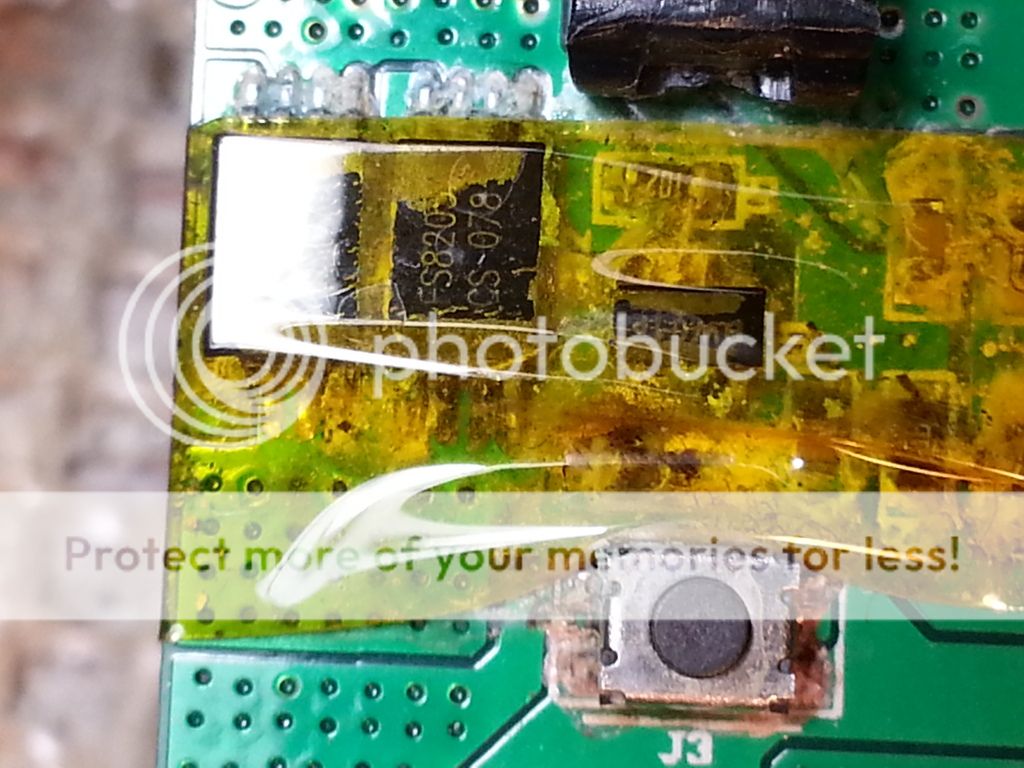
(The yellow tape surround above that holds the battery in place has corrosion underneath it. The "J3" component is the pushbutton power switch. This area holds switching components. Oddly enough, the center with the logic pieces was untouched, shown in the next photo.)

Corrosion gradually eats away and moves the pieces of the metal conductors, causing open circuits (where metal should be) and short circuits (where conductors should not be). Remove enough to prevent shorts, but not so much that a needed conductor is eliminated.
If your vape has corrosion, hold it over the sink or trash can and spray it down with the CRC spray. Use a gentle brush to remove stubborn deposits. Let it dry for 10 minutes before powering it on. If it works, turn it off and return it to the black case. "If it ain't fix, don't broke it."

My reassembly was a little "sticky" when I reached the 1 inch mark again on the cap. Be gentle, wiggle it, don't force it, tolerances are quite tight.
If you're replacing the battery, you'll need a solder pencil, electronics solder and a damp folded paper towel to keep the tip clean. Carefully remove the paper insulators from each end. Make sure you have the correct polarity (button/positive/red wire at the bottom) and desolder each wire from the welded tab. Do some research and then practice on some scrap pieces if you've never soldered before. A colored plastic sheath around the battery insulates the end of the battery where the positive and negative (case) terminals are extremely close together -- a dangerous shorting hazard, so don't melt or break this plastic coating. Re-glue the paper insulators to each end. The clear tape surrounding the battery/PC board is fragile and will likely fail and need to be replaced, or use a small dab of hot-melt glue or silicone near the center to hold the battery in place. The weak tape (seen in the lower photos) suggests there isn't any strain on the battery, but it's good practice and holds everything in place during assembly.
The warranty on the Pinnacle Pro is one year and requires the receipt. Far too many complaints online suggest their customer service ranges from very poor to infuriating, but those may be older reviews. One poster was able to obtain the email address of the owner of the company and got rapid results (but didn't publicize the address), so maybe that's what it takes. Some suggest posting to the company's Facebook feed, but others note that unsavory comments are quickly removed. Their one-year timeframe suggests they expect you to buy another one every few years (my wife is on her third one, since she really likes this model's features).
I've seen a lot of broken stuff over the years, and this was, by far, the worst case of corrosion ever. The large component in the bottom left corner was so damaged that one pin was completely eaten away. This Pinnacle Pro worked again, just one time, during the cleaning process. By the time I'd finished brushing it off, enough metal had been lost that it never worked again. The technical term for this type of failure is "planned obsolescence."
Last edited:
MeditativeMind
*Insert 'custom title' here*
Is this dead? Did they ever release a new one?
Grim Chiclets
Well-Known Member
I just took the wife's original Pinnacle Pro apart because it failed (blinky lights, no heat, then no lights).
I've read a lot of complaints from other users about failure, warranty headaches, etc. I've also found photos to replace the cap on the top of the vape. Here's my 2c . . .
(I can't post a new thread because I'm a newbie here. This will have to do.)
First, do NOT ever run the battery dead, or even nearly dead. This battery type (Li-Ion) will be destroyed by running it too low. Read this post before trying to change the battery.
To disassemble the Pinnacle Pro vape, you do NOT need to remove the switch/lamp cover on the front. You will need a small screwdriver (the kind used to fix eyeglass frames worked fine for me). A small pair of pliers (needle-nosed pliers) will come in very handy. Obtain a spray can of CRC brand "QD" Electronic Cleaner (red and white can, I found it at Home Depot with the auto supplies, or get it from Amazon) or similar. If you're using another product, spray some on your hand; it should not leave any residue.

It's clear my Pinnacle's failure was caused by corrosion on the printed circuit board. This is an incredibly lame reason for failure -- this much corrosion should not have occurred. It never got wet or exposed to weather, etc. This is just poor manufacturing process and chemistry.
To take it apart, find three slits on each side, near the top. Note that each center slit has a small block inside it. This is a simple locking tab that extends downward. There is enough room between the bottom of the tab and the bottom of the slit to insert your screwdriver or similar tool. Press on the tab (or just below it) hard enough to move the tab inward and it will clear the top of the slit. Twist the screwdriver just below the tab (against the bottom edge of the slit) and the cap will move upwards slightly on that side, just enough to lock the top of the tab under the top of the slit. Repeat on the other side and both tabs should be clear of their slits. The cap will be raised very slightly, almost too little to notice.
Use the pliers to pull gently on the rim of the cap. After the cap has lifted about 1 inch, mine stopped moving. Gently, gradually wiggle it with modest pulling force to pull the entire assembly out of the black body of the vape.
My model has a plastic sheet with imprinted conductors on it to attach the PC board to the black plastic cap/heater assembly. Photos I've seen on this forum show insulated wires used instead. If you're changing the cap, wires are far more durable. If you have the plastic sheet and want to change the cap, be VERY gentle with it. Repairing the conductor traces on the plastic sheet is impractical. The sheet solution is a cheap, quick foolproof method at the factory level, but is not repair-friendly.
The battery cell is an 18650 with welded tabs (18mm diameter, 65.0mm long). It is very commonly used in vapes, tobacco vapes, laptop battery packs, high power flashlights, Tesla automobiles, etc. Some 18650's are just slightly longer due to a safety circuit, and this package is a tight fit, and vendors rarely publish the exact length, so YMMV. If you are replacing the battery, treat it with tremendous respect and recycle/dispose the old cell properly. This battery, if shorted out, can quickly start a chemical fire -- very hot, very difficult to extinguish. Not a toy. Do not buy a $1 or $2 battery on eBay -- they're all fakes/counterfeits and you will be disappointed. Anything advertising over 3,200 mAH is a fake. Consider tearing open an old laptop battery pack to get a high-quality cell, but be very careful. Genuine batteries often have no logo, just strings of letters and numbers printed on them. Expect to spend $4 or more, and make sure it has solder tabs already spot-welded on to each end (not the "bare" terminals used for flashlights), and read some reviews online for 18650 brands and suppliers. The Samsung battery in my Pinnacle is a high-quality battery that should last 3 to 5 years or more if treated well (always around room temperature, never run it too low).
Upon disassembly, I found a ridiculous amount of corrosion. Since it was all at the very top and the very bottom of the board, I expect, as she claims, that my wife did not get it wet (the center of the board was pristine). She does keep it in the bathroom, but it's not unfair to expect a properly manufactured modern appliance to tolerate that environment.

(The bottom right corner shows total destruction from corrosion. Those two resistors to the left look pretty ratty, too.) This part of the board is the power supply/charging circuit.

(Photo above is the bottom left corner. This sort of damage grows over time, thus the one-year warranty.)
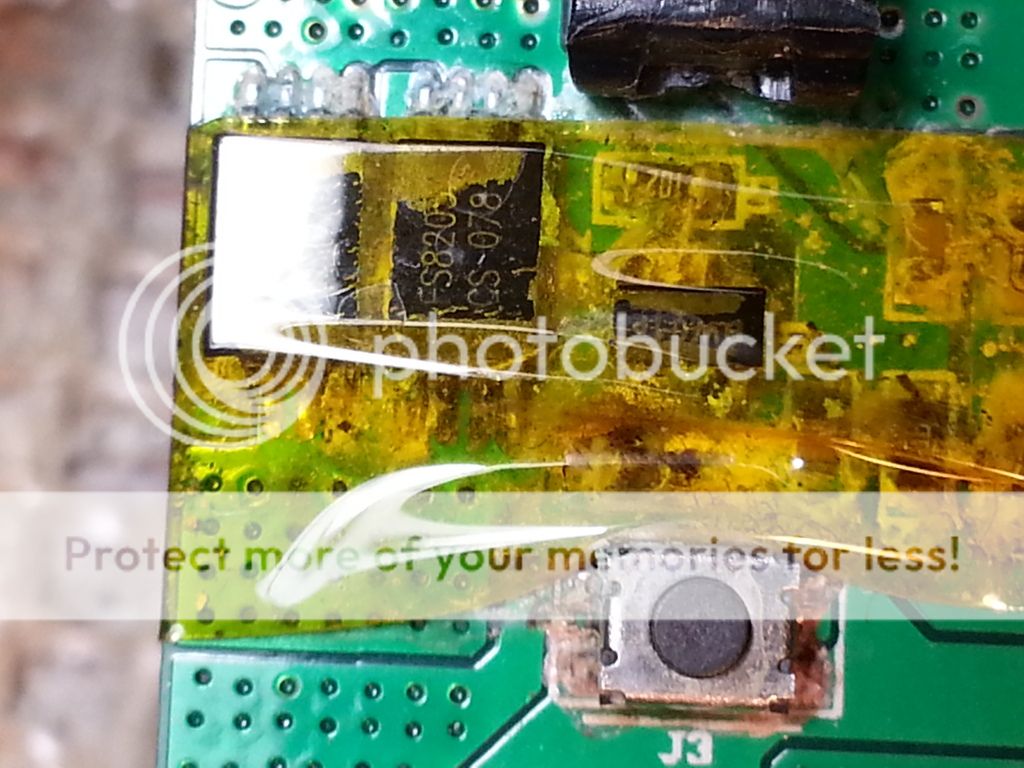
(The yellow tape surround above that holds the battery in place has corrosion underneath it. The "J3" component is the pushbutton power switch. This area holds switching components. Oddly enough, the center with the logic pieces was untouched, shown in the next photo.)

Corrosion gradually eats away and moves the pieces of the metal conductors, causing open circuits (where metal should be) and short circuits (where conductors should not be). Remove enough to prevent shorts, but not so much that a needed conductor is eliminated.
If your vape has corrosion, hold it over the sink or trash can and spray it down with the CRC spray. Use a gentle brush to remove stubborn deposits. Let it dry for 10 minutes before powering it on. If it works, turn it off and return it to the black case. "If it ain't fix, don't broke it."
My reassembly was a little "sticky" when I reached the 1 inch mark again on the cap. Be gentle, wiggle it, don't force it, tolerances are quite tight.
If you're replacing the battery, you'll need a solder pencil, electronics solder and a damp folded paper towel to keep the tip clean. Carefully remove the paper insulators from each end. Make sure you have the correct polarity (button/positive/red wire at the bottom) and desolder each wire from the welded tab. Do some research and then practice on some scrap pieces if you've never soldered before. A colored plastic sheath around the battery insulates the end of the battery where the positive and negative (case) terminals are extremely close together -- a dangerous shorting hazard, so don't melt or break this plastic coating. Re-glue the paper insulators to each end. The clear tape surrounding the battery/PC board is fragile and will likely fail and need to be replaced, or use a small dab of hot-melt glue or silicone near the center to hold the battery in place. The weak tape (seen in the lower photos) suggests there isn't any strain on the battery, but it's good practice and holds everything in place during assembly.
The warranty on the Pinnacle Pro is one year and requires the receipt. Far too many complaints online suggest their customer service ranges from very poor to infuriating, but those may be older reviews. One poster was able to obtain the email address of the owner of the company and got rapid results (but didn't publicize the address), so maybe that's what it takes. Some suggest posting to the company's Facebook feed, but others note that unsavory comments are quickly removed. Their one-year timeframe suggests they expect you to buy another one every few years (my wife is on her third one, since she really likes this model's features).
I've seen a lot of broken stuff over the years, and this was, by far, the worst case of corrosion ever. The large component in the bottom left corner was so damaged that one pin was completely eaten away. This Pinnacle Pro worked again, just one time, during the cleaning process. By the time I'd finished brushing it off, enough metal had been lost that it never worked again. The technical term for this type of failure is "planned obsolescence."
Interesting! And welcome by the way!

I've got a rev 3.1 board/battery on my desk, and none of the board looks at all like the one in your pictures; I don't mean the corrosion, I mean the actual layout(even the button!). Crazy how much it's changed!
The issue with this one is that the wires for the heaters got pinched by the board and its sort of.. mounting puck... thing.. and eventually got cut/sheared- and thus it works no more.
Between 2 other friends and me, I've taken apart 2 and seen this issue..
roseypeach
Well-Known Member
So there's still a problem with the battery? I'm trying to understand, I've just purchased a second PNP to replace the one I lost and had to have warranty service on.Interesting! And welcome by the way!
I've got a rev 3.1 board/battery on my desk, and none of the board looks at all like the one in your pictures; I don't mean the corrosion, I mean the actual layout(even the button!). Crazy how much it's changed!
The issue with this one is that the wires for the heaters got pinched by the board and its sort of.. mounting puck... thing.. and eventually got cut/sheared- and thus it works no more.
Between 2 other friends and me, I've taken apart 2 and seen this issue..
The folks that made it dealt directly with the Ebay seller and he had it replaced and returned to me within three weeks. Sure it did take a while but that was a few years ago and it was working great when I lost it.
I'm mainly here because @stickstones review sold me on it back then and I was hoping for some tips for making the battery last the longest it can. I've not checked in here since back then and obviously I have a much newer model now, and it seems a bit cheaper made but still works as I remember it.
priestsmiler
Well-Known Member
My pinnacle pro's are still im my daily rotation. They do work well when u dial in your technique and or setup. Like the glass lined pongs (short and long ala vapefiend), bullets with holders, a nice wt for home use and out and about and a puffing/sipping method while out to overcome the heat from the short vapor path.
I have bought 4 of these (1, my latest, being a clone from dhgate). Surprisingly the clone pinnacle performs subtly different than the 'real' version. With increased airflow holes at the bottom of the ss heating chamber (like the solo or air) so its kinda easier to overpower the heater by drawing hard but it does mitigate the heat from short vapor path and also helps to space out your hits slightly. It seems to get up to heat quicker than the standard version but it doesn't maintain the hotter temps as well while drawing, with abv coming out a lighter colour in the clone. Also the battery life seems better on the clone.
Personally I wouldn't want to give up my real 1's for clones as they seem better quality in a way I find difficult to describe. I noticed the clones outside matt finish seems to chip or scrape off easy and my clone version does look pretty beat up all ready.
Also while I love the pinnacle bullet system with a ss pipe screen folded in at the top on top of the herb flowermate capsules work so well and because they are shorter I find it helps to conserve material slightly and the taste is better (maybe a bit more convection going on).
This thing is the 1 that made me feel comfortable kicking smoking altogether.
By the time i got this thing I already owned an ascent, solo, & mflb but still this beauty is what I attribute to my combustion fuckery. There maybe better units out now but this still has a firm place in my heart.
I have bought 4 of these (1, my latest, being a clone from dhgate). Surprisingly the clone pinnacle performs subtly different than the 'real' version. With increased airflow holes at the bottom of the ss heating chamber (like the solo or air) so its kinda easier to overpower the heater by drawing hard but it does mitigate the heat from short vapor path and also helps to space out your hits slightly. It seems to get up to heat quicker than the standard version but it doesn't maintain the hotter temps as well while drawing, with abv coming out a lighter colour in the clone. Also the battery life seems better on the clone.
Personally I wouldn't want to give up my real 1's for clones as they seem better quality in a way I find difficult to describe. I noticed the clones outside matt finish seems to chip or scrape off easy and my clone version does look pretty beat up all ready.
Also while I love the pinnacle bullet system with a ss pipe screen folded in at the top on top of the herb flowermate capsules work so well and because they are shorter I find it helps to conserve material slightly and the taste is better (maybe a bit more convection going on).
This thing is the 1 that made me feel comfortable kicking smoking altogether.
By the time i got this thing I already owned an ascent, solo, & mflb but still this beauty is what I attribute to my combustion fuckery. There maybe better units out now but this still has a firm place in my heart.

SlinginPaint
As Above ∞ So Below
The PNP was a mess of melting plastic and off-gassing fumes. No thank you.
Bass Vaper
Well-Known Member
I love both of my Pros. The bullet set up rules. Nothing really bad to say about it.
priestsmiler
Well-Known Member
I consider the counterfeit unit a v1.5 or v2.0 on the pinnacle pro. I feel more comfortable using this outside where I wouldn't want to damage my last working original pinnacle pro, being a cheaper unit. Also the genuine versions battery seems to degrade faster than the clones when the units are dropped, mishandled or used to excess although the clone is in its infancy relatively. Also I have experienced no offgassing from either actual unit. The original pong did gradually melt as I believe the plastic had not been correctly heatcured. Subsequent glass lined versions have proven to be far superior with 0 melting, the standard mouthpieces never had the same issue in my experience although I don't use these often (its a reserve mouthpiece for out and about for me). I find the longer glass lined pong nice for around the house with a tip from the arizer air black plastic mouthpiece to make a nicer mouth-pinnacle connection.
I will still be using these when I have my gh & vapcap, when they arrive (these will be my on demand vapes) and my pinnacle pro's, arizer air, focus, and ascent will be for sessions.

I will still be using these when I have my gh & vapcap, when they arrive (these will be my on demand vapes) and my pinnacle pro's, arizer air, focus, and ascent will be for sessions.

priestsmiler
Well-Known Member
I can't remember who posted how to change the battery in these but kudos man. I finally got round to replacing the batteries in the 2 of mine that had issues. Will post a link to these replacement batteries (from fastech) shortly. Now both are working sound at the moment. If only vapor blunt offered a (chargeable) service it would eradicate the effort and messing around to get these beauties working again. The only issues I have remaining now is the cracked collar on all 3 real models (yoyokid doesnt seem to sell these anymore)  The clones body scatches up easier than the real though but thats purely a cosmetic issue. The clone randomly gives me the 5 flashing lights in red ?!? But will then work fine straight away when turned back on so no biggie for me.
The clones body scatches up easier than the real though but thats purely a cosmetic issue. The clone randomly gives me the 5 flashing lights in red ?!? But will then work fine straight away when turned back on so no biggie for me.
I now have 3 'real' pinnacle pro's and a clone all working wonderfully! Happy days.



 The clones body scatches up easier than the real though but thats purely a cosmetic issue. The clone randomly gives me the 5 flashing lights in red ?!? But will then work fine straight away when turned back on so no biggie for me.
The clones body scatches up easier than the real though but thats purely a cosmetic issue. The clone randomly gives me the 5 flashing lights in red ?!? But will then work fine straight away when turned back on so no biggie for me.I now have 3 'real' pinnacle pro's and a clone all working wonderfully! Happy days.




CarolKing
Singer of songs and a vapor connoisseur
At first I loved the Pinnacle Pro. I ended up buying 3 so I wouldnt have so much wear and tear on just the one. This was when I first started vaporizing and didn't have a lot of other vaporizers. What I found is all three ended up cracking right where the mouthpiece connects in the front.
This all happened around the 6 month mark.
The company was willing to fix the unit if I payed $60. I did that once but when the other 2 cracked in the same place I wanted Vaporblunt to honor their warranty. They said I must have done something. I was very careful about not using alcohol on the mouthpiece and I kept the units clean. IMO the units get hot especially with resin build up. The plastic gets brittle and cracks from the heat.
Eventually the batteries got where they wouldn't last 12 min. I ended up figuring that the Pinnacle Pro was a throw away type of a vaporizer. The company was a major disappointment.
The pinnacle pro micro shower water tool is made out of nice thick glass. Kinda expensive compared to the cheap glass. Sometime with a water tube, water will leak down into the unit. Don't fill it too full. Be careful if you need to cough.
This all happened around the 6 month mark.
The company was willing to fix the unit if I payed $60. I did that once but when the other 2 cracked in the same place I wanted Vaporblunt to honor their warranty. They said I must have done something. I was very careful about not using alcohol on the mouthpiece and I kept the units clean. IMO the units get hot especially with resin build up. The plastic gets brittle and cracks from the heat.
Eventually the batteries got where they wouldn't last 12 min. I ended up figuring that the Pinnacle Pro was a throw away type of a vaporizer. The company was a major disappointment.
The pinnacle pro micro shower water tool is made out of nice thick glass. Kinda expensive compared to the cheap glass. Sometime with a water tube, water will leak down into the unit. Don't fill it too full. Be careful if you need to cough.
Last edited:
priestsmiler
Well-Known Member
@CarolKing yes all 3 of my official pinnacle pro have cracked on the collar. I admit I use the 4th and 5th temps after cleaning to do a high temp burn off to ensure all iso and residue is evaporated or burned off. These devices are made to be used at these temps with oils but imo poor design means the heat will always eventually crack the collars. When my last purchased (official model) collar cracked after no dropping or mishandling I was pissed. This time I know it was the heat that cracks them. Other than this which makes the mp/pong/gong fit less than well I really like it. Oh yes and 4 of my pong's/gong adapters show signs of heat degradation (melting!) that means I have at some pont inhaled vaporised plastic! :@ kinda defeats the purpose of trying to be healthy by vaping instead of smoking. Yet I find myself drawn back to this vape as it is so convenient and for some reason (I wish I knew why) I cannot replace it with any other 1 vape (maybe the focus model that fits the bullets would but I havent been lucky enough to get that particular model). 1 day I will replace it but until then this vape has a strong place in my lineup. 

moondog
It's an obsession but it's pleasin'
Sorry if this has been covered somewhere else in the 258 pages of this thread. I searched as best I could but missed any previous mentions.
My PNP is 2 or 3 years old. Lately, it goes from a full charge (5 blue lights) to needing a recharge (blue lights alternating with colored temp indicator lights while heating) after only 2 sessions. When I hook up the charger, the indicator shows 4 flashing blue lights, which I understood to mean the battery is almost completely full.
The unit seems to be functioning correctly in terms of actual vaping, although I do have to finish that second session with the charger plugged in. It does seem to take longer to reach temp.
I'm assuming that through rechargeable battery ignorance I have overcharged or otherwise compromised the battery. (This is why I plan to never buy another vape that doesn't have swappable batteries.)
Anyway, I thought I would check in with the Pinnacle Pro pros and see if anyone has any reason to think that there could be some other (fixable) reason for this behavior.
Thanks.
My PNP is 2 or 3 years old. Lately, it goes from a full charge (5 blue lights) to needing a recharge (blue lights alternating with colored temp indicator lights while heating) after only 2 sessions. When I hook up the charger, the indicator shows 4 flashing blue lights, which I understood to mean the battery is almost completely full.
The unit seems to be functioning correctly in terms of actual vaping, although I do have to finish that second session with the charger plugged in. It does seem to take longer to reach temp.
I'm assuming that through rechargeable battery ignorance I have overcharged or otherwise compromised the battery. (This is why I plan to never buy another vape that doesn't have swappable batteries.)
Anyway, I thought I would check in with the Pinnacle Pro pros and see if anyone has any reason to think that there could be some other (fixable) reason for this behavior.
Thanks.
VAPEHUNTER
Well-Known Member
Sorry if this has been covered somewhere else in the 258 pages of this thread. I searched as best I could but missed any previous mentions.
My PNP is 2 or 3 years old. Lately, it goes from a full charge (5 blue lights) to needing a recharge (blue lights alternating with colored temp indicator lights while heating) after only 2 sessions. When I hook up the charger, the indicator shows 4 flashing blue lights, which I understood to mean the battery is almost completely full.
The unit seems to be functioning correctly in terms of actual vaping, although I do have to finish that second session with the charger plugged in. It does seem to take longer to reach temp.
I'm assuming that through rechargeable battery ignorance I have overcharged or otherwise compromised the battery. (This is why I plan to never buy another vape that doesn't have swappable batteries.)
Anyway, I thought I would check in with the Pinnacle Pro pros and see if anyone has any reason to think that there could be some other (fixable) reason for this behavior.
Thanks.
There is still hope. You can swap out the battery. Keep looking the step by step is in here somewhere and it's fairly easy.
Here is the link for the new battery http://thevaporblunt.corecommerce.com/Accessories/Pinnacle-Pinnacle-Pro-Battery.html
You may be able to find it somewhere else cheaper but this one is from the manufacturer so it already has the plug attached.
My pinnacle pro finally died on me last month, part way through a session it would shut off, a heater error of some kind. Amazingly the battery was still strong so I put it on my brothers O.G. Pinnacle and now that is back in his rotation.
If I get a chance I'll look for the battery swap instructions and edit my post.
Happy Vaping!!!
