We now have a mobile friendly style which automatically rearranges page elements to fit the size of your screen. You can try it by selecting "FC Soft Responsive" from the style chooser located at the bottom left of each page as shown in the image below. Or by clicking here.
Embedded Youtube videos seem to cause scaling issues on some mobile devices. That is being looked into.
Embedded Youtube videos seem to cause scaling issues on some mobile devices. That is being looked into.




