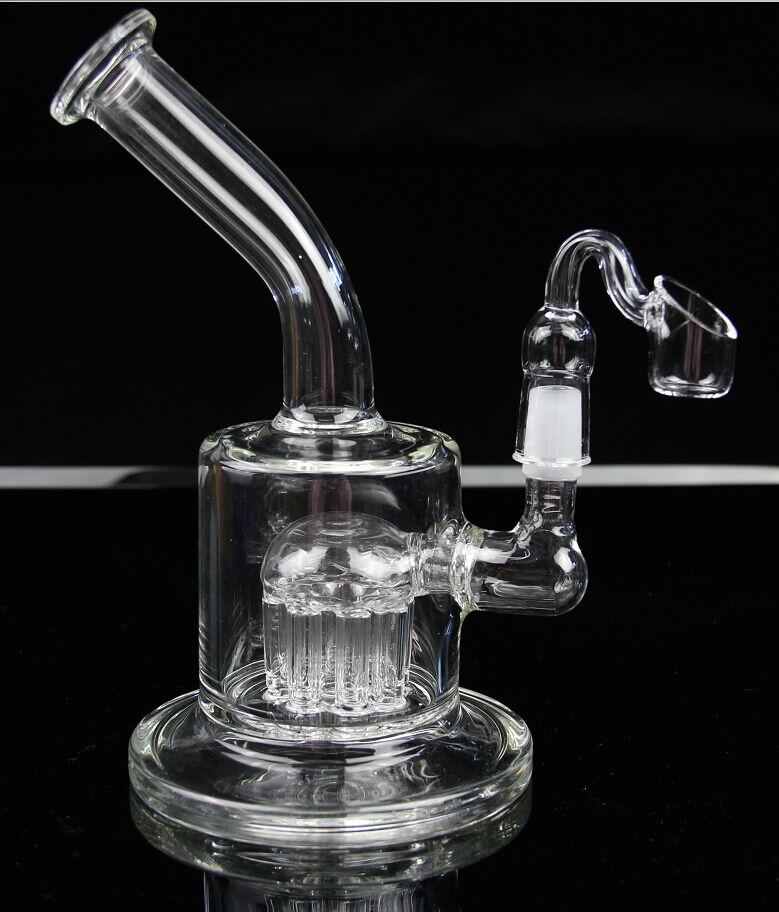EDC
Well-Known Member
hi all,
Haven't been a member of the forums long and for some reason even though I can see other peoples posted photos, every time I try to post a photo I just see ''.
For example:
[IMG]https://m.flickr.com/#/photos/136044924@N05/23193109985/
I've tried to post this by hosting the image on my flikr account and making sure it's public, then clicking the insert photo tool and inputting the url. This is the url I input for the above photo:
https://m.flickr.com/#/photos/136044924@N05/23193109985/
What am I doing wrong?
Or, if you guys can see it fine then why can I only see '' at not the actual photo like all the other photo posts from other people?
Any advice would be appreciated,
EDC
Haven't been a member of the forums long and for some reason even though I can see other peoples posted photos, every time I try to post a photo I just see ''.
For example:
[IMG]https://m.flickr.com/#/photos/136044924@N05/23193109985/
I've tried to post this by hosting the image on my flikr account and making sure it's public, then clicking the insert photo tool and inputting the url. This is the url I input for the above photo:
https://m.flickr.com/#/photos/136044924@N05/23193109985/
What am I doing wrong?
Or, if you guys can see it fine then why can I only see '' at not the actual photo like all the other photo posts from other people?
Any advice would be appreciated,
EDC