nopartofme
Over the falls, in a barrel
There are a lot of features of XenForo (the forum software here) that I love, as an avid reader of FC. There have been several occasions where I've seen other members do things or ask questions that show that they aren't using the forum software to its full potential, such as asking where to find a page that shows what threads they are subscribed to, or posting in a thread with a message that only says "Subscribed!". I decided to write up a guide showing how I keep up with FC, and point out some nice features in the process.
Without further ado:
There you have it, a power user's guide to keeping up with the goings-on around here.
*I wanted to point this out because in the past I've been a part of many forums which used software that didn't make it easy to hop to the newest unread post in a thread. My habit was to click on a page number underneath the thread title. In XenForo, clicking directly on the thread title itself will bring you straight to the newest unread post!
Without further ado:
- Go to each section you are interested in (as well as sub-sections like the portable and plug-in Thread Candidates sections) and click the Watch Forum link at the top right of the thread list:
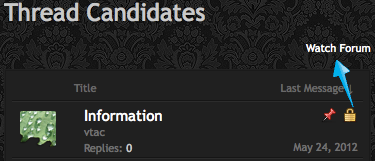
Click the radio button for "New Threads" and make sure the box for emails is unchecked, unless that's your thing:
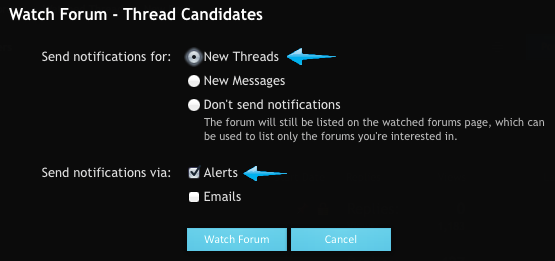
Now you'll get alerts whenever a new thread is created in each forum you mark as watched. IMO this is especially great for keeping up with the newest vapes on the horizon (in the thread candidates sections), the newest items for sale in the Classifieds, and the newest questions in Ask FC if you're in a helpful mood.
As for how to deal with all the alerts, that brings us to Step 2.
… - When you visit FC and have multiple alerts, scan through them all (either in the Alert drop-down menu, or on the Alerts page that you can find by actually clicking on the word "Alerts") and right-click any alert that is notifying you of a new thread, someone quoting you, or someone liking one of your posts, and open each of those in a new tab. (You can also hold the control key and click, or use the middle click on your mouse, to open a link in a new tab without bringing up the right-click contextual menu.) Don't worry about the rest of the alerts, we'll get to that later.
… - In each tab you've opened that is a newly created thread, decide whether you'd like to follow further posts in those threads. If the answer is yes, click the Watch Thread button at the top right of the first post:
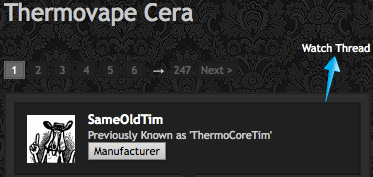
Again, mark the radio button to disable emails unless you dig that:
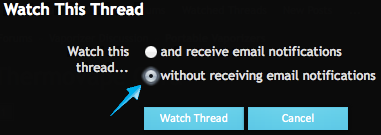
Now you'll get alerts whenever a reply is posted in that thread, just as if you had created it yourself or replied to it. You should also do this with any other pre-existing threads that you're interested in. Some people aren't aware that you can "watch" a thread without first posting in it; it's a great feature.
Now, I mentioned earlier that you can ignore alerts that inform you of new replies (that aren't quotations of you). The reason why is step 4.
… - Once you've combed through all your new alerts for direct quotations, likes, and new threads, you can move on to perusing your own personal sub-forum that you've now created! That is accessible from the Watched Threads link at the top of the page, under the FC logo. The name of the link is a bit of a misnomer, because rather than showing you all of your watched threads, it only shows you your watched threads that have unread posts in them.
Now you can look through and decide which ones you'd like to catch up on. For each one, right click the thread title itself*, and open each in a new tab to create a reading list of sorts. If you happen to have more than 20 watched threads with new posts, the Watched Threads page will only show the most recent 20. However, after opening a few in new tabs, you can go back and refresh the Watched Threads page to remove those you've opened and bring in a few more.
… - One last thing to mention is that you can also take a peep at the New Posts page from time to time, in order to see if there's anything interesting going on in a forum that you've chosen not to watch.
There you have it, a power user's guide to keeping up with the goings-on around here.

*I wanted to point this out because in the past I've been a part of many forums which used software that didn't make it easy to hop to the newest unread post in a thread. My habit was to click on a page number underneath the thread title. In XenForo, clicking directly on the thread title itself will bring you straight to the newest unread post!
Last edited:



